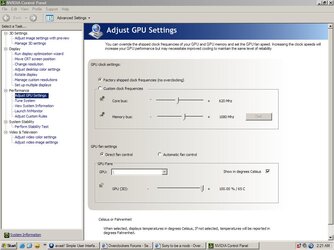- Joined
- Oct 19, 2008
So I have an 8600gts just sitting around because the computer that it was supposed to go in died. (its motherboard is really messed up)
I would like to add it to my computer in my sig.
How would I do this?
This is for folding only. I do not want this gpu to do anything other than aid my 8800gtx in folding. Mainly I do not want it to end up trying to run physx in my games because my 8800gtx can render and run physx better then the 8600gts just doing physx.
so how do I add it in and make it only active during folding?
is there any down side to doing this?
I would like to add it to my computer in my sig.
How would I do this?
This is for folding only. I do not want this gpu to do anything other than aid my 8800gtx in folding. Mainly I do not want it to end up trying to run physx in my games because my 8800gtx can render and run physx better then the 8600gts just doing physx.
so how do I add it in and make it only active during folding?
is there any down side to doing this?