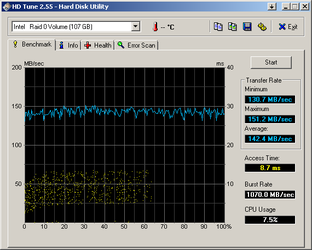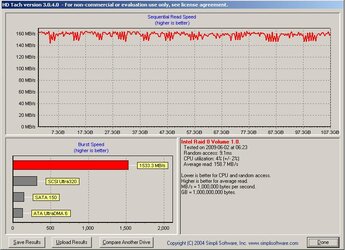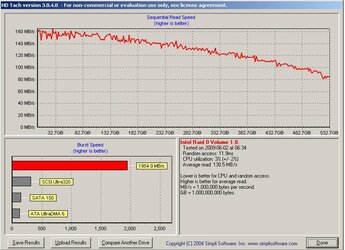Made a 100gig Raid 0 - 500gig raid 0 setup using two seagate 7200.10 hdd's.
1x 500gig and 1x 320gig
Here are the results which aren't too bad I think for a couple year old drives.
Don't have time right now to post pics but maybe tomorrow.
This is using HD Tune 2.55 (Free Edition)
Transfer Rate:
Minimum - 121.0 MB/sec
Maximum - 149.3 MB/sec
Average - 140. MB/sec
Access Time: 8.7 ms
Burst Rate: 1075.1 MB/sec
CPU Usage: 6.9%
1x 500gig and 1x 320gig
Here are the results which aren't too bad I think for a couple year old drives.
Don't have time right now to post pics but maybe tomorrow.
This is using HD Tune 2.55 (Free Edition)
Transfer Rate:
Minimum - 121.0 MB/sec
Maximum - 149.3 MB/sec
Average - 140. MB/sec
Access Time: 8.7 ms
Burst Rate: 1075.1 MB/sec
CPU Usage: 6.9%