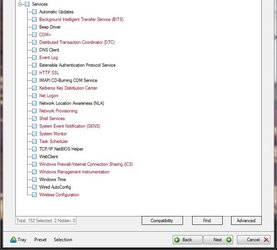I did one of these a while ago, but I have no idea where the thread went. DriverGuru recently dropped me a PM asking if I had a link to it and I had to admit I had no clue. So I went ahead and did it again.
The purpose behind all this rubbish was to give me something to pass time on a boring Friday afternoon to show how much a difference 'tweaking' services can make to startup, app load and performance of a Windows XP SP3 system. Or, as you're about to see, how much difference such tweaks can't make...
The test system is a Hewlett Packard ze5600 laptop. Full specs below.
CPU: Intel Celeron 2800MHz
RAM: 768MB PC2100 DDR SDRAM
HD: 40GB Seagate
Chipset: ATI Radeon RS200M
Video: ATI Radeon IGP 345M
Network: Linksys 54G PCMCIA card
(Interestingly, many screenshots in MSDN blogs for Windows Vista are taken on this platform - I wouldn't like to run Vista on it, that's for sure)
So I quickly imaged my current install on it, via a 100Mbit cable, to network store and reinstalled Windows XP. It was from my XP SP3 image current with hotfixes to about September.
After installing drivers, I did a few reboot cycles and launched every app I'd be benchmarking with to make sure XP's prefetcher was populated. Then, against every morsel of good sense in my body, I went here:
http://www.blackviper.com/WinXP/servicecfg.htm
The first benchmark is simple. Time taken from the BIOS beep to a wav file playing on startup to go ding, as good an indication of boot time as any other method I could figure out. I ran this five times on each configuration, discarded the two lowest as being bull**** and averaged the three highest. My stopwatch would be accurate to perhaps half a second, but all times were rounded to the nearest second.
XP Pro OOTB XP Pro BV "Safe" XP Pro BV "Tweaked" XP Pro BV "Bare Bones"
42s 42s 39s 55s
The next is the simplest (and possibly most meaningless) you're ever going to see. How much commit charge is the system servicing after boot? This is the "PF usage" in Task Manager, possibly the stupidest mislabeled metric in the entire OS. Seriously MS, how the **** did that happen?
XP Pro OOTB XP Pro BV "Safe" XP Pro BV "Tweaked" XP Pro BV "Bare Bones"
213MB 211MB 204MB 192MB
Alright, let's see how well our network works. This involves downloading from an FTP server hosted on hatserver (athena.hattix.co.uk internally,
www.hattix.co.uk externally. The test machine is craptop.hattix.co.uk) a 102MB file and timing it with the script. This uses ftp.exe and times how long it takes. Hatserver is a 2GB RAM, 2.8GHz dual core Opteron with an Nvidia nForce3 gigabit ethernet running to an unmanaged Netgear switch, off which hangs the wireless AP. The FTP server is Serv-U (I know, I know, but WarD was being a *****.)
XP Pro OOTB XP Pro BV "Safe" XP Pro BV "Tweaked" XP Pro BV "Bare Bones"
28.1s 28.3s FAIL FAIL
No wireless networking for "Tweaked" or "Bare Bones" users (seriously, why disable Wireless Zero Config now it actually, y'know, works? I could understand it in RTM or SP1 where it universally sucked but since SP2 it's worked more or less pretty well. Better than the crap that Netgear want to install anyway but this is getting rather long for a parenthesis), so those failed this test. How's about with wired networking then? Wireless is a bit slow after all; It's rare I get more than 20Mbit, most likely because the AP sucks - but it is a constant in these tests.
XP Pro OOTB XP Pro BV "Safe" XP Pro BV "Tweaked" XP Pro BV "Bare Bones"
9.5s 9.3s 9.6s FAIL
The "Bare Bones" wouldn't connect to "athena.hattix.co.uk" but would connect to 192.168.0.2, the same system. Either way, it wouldn't run the same script as the other three so it failed. Jus' tellin' it like it is. For what it's worth, it timed in at 9.4s when I modified the script to connect to IP.
Just to establish a hardware reference, some synthetic benchmarks in Everest. Unless something is severely wrong, all scores should be more or less identical.
XP Pro OOTB XP Pro BV "Safe" XP Pro BV "Tweaked" XP Pro BV "Bare Bones"
CPU Queen 2798 2802 2798 2798
RAM Read 1292 MB/s 1298 MB/s 1290 MB/s 1150 MB/s
Obviously nothing is amiss other than the RS200M is perhaps the worst Pentium4 chipset ever made. All configurations score identically except the "Bare Bones" which inexplicably scores lower in RAM Read - Note that such a score can be replicated on any of the other systems by increasing screen resolution and so meaning the IGP has to take more RAM bandwidth for display purposes. Let's try some real world benchmarks.
Beginning the round is a file operation, WinRAR extracting a 522 MB archive (651 MB uncompressed) to E:, which is an external USB2.0 hard disk. This is almost entirely filesystem I/O bound. unrar.exe shipped with WinRAR was used from the command line in a timing script. Results are presented as average write rate in MB/s, just because I felt like being contrary.
XP Pro OOTB XP Pro BV "Safe" XP Pro BV "Tweaked" XP Pro BV "Bare Bones"
15.6 MB/s 15.6 MB/s 15.5 MB/s 14.2 MB/s
I'm not sure what's going on with the "Bare Bones" config but it wasn't liking the USB 2.0 HD. Now then, how about a 3D benchmark? One old enough to run on a Radeon IGB 345M (half of a Radeon 7000 core)? I wracked the brains for, oh, at least two seconds then decided on GL Excess. It's ancient, it's a massive abuser of GL blend modes (pretty much just what you don't want on an IGP) and it gives lots of numbers. Let's take a look at some of them. (N.B. I have no idea what units, if any, the scores are presented in)
XP Pro OOTB XP Pro BV "Safe" XP Pro BV "Tweaked" XP Pro BV "Bare Bones"
Fillrate 2814 2802 2812 1566
Polygon Count 2004 2010 2007 1480
VRAM 2086 2112 2040 1779
CPU 1977 1968 1980 1898
Very good. Except the "Bare Bones" config, which again has problems. I'm starting to wonder if the sterling advice to disable "Cryptographic Services" hasn't ****ed up the ATI driver somewhat.
Okay so one justification to disable a bunch of **** you haven't got a clue about is "to free memory" so let's put that to the test shall we? This benchmark utilizes about 1GB of system RAM which we clearly don't have so any "free memory" ought to really help. This was using AutoStitch to assemble a mosaic of sixteen 4 MPx photos, resulting in a panorama of epic proportions. It would have been seventeen but some inept photographer (yours truly) has lens-seeking fingers.
XP Pro OOTB XP Pro BV "Safe" XP Pro BV "Tweaked" XP Pro BV "Bare Bones"
512s 528s 514s 561s
I guess disabling a bunch of **** you haven't got a clue about is, after all, just disabling a bunch of **** you haven't got a clue about. Perhaps that's its own reward? Deep philosophy is needed here. "Bare Bones" continues to suck the dog's testicular assemblage.
The Final Word
It seems from my extensive and technically guided benchmarking...who the **** am I bull****ting? It seems from the few benchmarks I could be bothered to run that all you're going to achieve by 'tweaking' your services is a system that doesn't work right. And can't connect to a wireless network. And won't run Windows Update. And won't install drivers properly. And doesn't like USB storage. Cripes, sounds like your typical user. Maybe I should have installed Norton to make the tests "fair"?
Damn I forgot the pie.