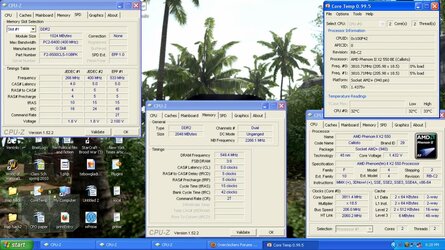- Joined
- Sep 14, 2009
Ok so been at it for about 2 and a half hours this morning alone  . tried a million different settings. So far I am stable at 3.8, only on 15 min of prime though I'll stress longer later, but really want to get closer to 4.0. Now 3.8 is at 200x19. My next stepping stone would either be 200x19.5 or 205x19. Both of these blue screen me. Attach a pic. The highest temp I have hit was 39C. Any advice on how to squeeze out that last bit. Also if 3.8 is my limit, I pray to God it's not, would it be better for me to try and balance it more between the FSB and multiplier or is 3.8 at 200x19 the same at 3.8 FSB of 210~ x18? I know in Dolks guild he says something about this not mattering but it was at a lower speed something like 3.3ghz. Finally I have read 1.45 is max volts for x2 550 which is 45nm. That correct?
. tried a million different settings. So far I am stable at 3.8, only on 15 min of prime though I'll stress longer later, but really want to get closer to 4.0. Now 3.8 is at 200x19. My next stepping stone would either be 200x19.5 or 205x19. Both of these blue screen me. Attach a pic. The highest temp I have hit was 39C. Any advice on how to squeeze out that last bit. Also if 3.8 is my limit, I pray to God it's not, would it be better for me to try and balance it more between the FSB and multiplier or is 3.8 at 200x19 the same at 3.8 FSB of 210~ x18? I know in Dolks guild he says something about this not mattering but it was at a lower speed something like 3.3ghz. Finally I have read 1.45 is max volts for x2 550 which is 45nm. That correct?
Thanks for any help.
Just want to make it clear that the picture is what I am TRYING to get, not what I have.
Edit: 3.8 is more stable at 206x18.5 Voltage has also been dropped to 1.4375. Prime 95 has been going at 30 min now at this setting. I blue screened at like 18 min @ 200 x 19
 . tried a million different settings. So far I am stable at 3.8, only on 15 min of prime though I'll stress longer later, but really want to get closer to 4.0. Now 3.8 is at 200x19. My next stepping stone would either be 200x19.5 or 205x19. Both of these blue screen me. Attach a pic. The highest temp I have hit was 39C. Any advice on how to squeeze out that last bit. Also if 3.8 is my limit, I pray to God it's not, would it be better for me to try and balance it more between the FSB and multiplier or is 3.8 at 200x19 the same at 3.8 FSB of 210~ x18? I know in Dolks guild he says something about this not mattering but it was at a lower speed something like 3.3ghz. Finally I have read 1.45 is max volts for x2 550 which is 45nm. That correct?
. tried a million different settings. So far I am stable at 3.8, only on 15 min of prime though I'll stress longer later, but really want to get closer to 4.0. Now 3.8 is at 200x19. My next stepping stone would either be 200x19.5 or 205x19. Both of these blue screen me. Attach a pic. The highest temp I have hit was 39C. Any advice on how to squeeze out that last bit. Also if 3.8 is my limit, I pray to God it's not, would it be better for me to try and balance it more between the FSB and multiplier or is 3.8 at 200x19 the same at 3.8 FSB of 210~ x18? I know in Dolks guild he says something about this not mattering but it was at a lower speed something like 3.3ghz. Finally I have read 1.45 is max volts for x2 550 which is 45nm. That correct? Thanks for any help.
Just want to make it clear that the picture is what I am TRYING to get, not what I have.
Edit: 3.8 is more stable at 206x18.5 Voltage has also been dropped to 1.4375. Prime 95 has been going at 30 min now at this setting. I blue screened at like 18 min @ 200 x 19
Attachments
Last edited: