- Joined
- Jan 31, 2010
- Location
- Virginia,usa
Sup OC land, was a little board so i thought i would post up this small heatsink chop shop project for fun. i trimed up some old heatsinks from my gigabyte mobos NB sink and an old dinosaur AMD K6 mobo. and turned them into my new Mosfet coolers. the plus side is i saved $36.00 by doing this the down side is i almost sliced my thumb open twice from the sharpness of the gigabyte NB sink but what do u expect when u saw them by hand with no vice to lock them down lol anyways without further adue.
in the pic u can see i replaced the NB sink with a nice blue zalman sink so now the NB stays nice and cool when i OC whereas before it would of burned your finger with the stock NB sink when OCing.
Now the Only thing left burning body parts is the Mosfests on the left side of the CPU heatsink. wich these new chop shopped peaces should fix when i order some artic silver thermal adhesive. yes i know cable management isnt the best but i dont care mutch atm as im waiting for my new sapphire HD5850 Toxic to arrive before i clean up the case wiring.
**update: 2/23/2010 still waiting for thermal adhesive to arrive by ups. im thinking of using the lighter weight larger aluminum heatsinks as they have a larger surface area and should dissapte heat faster, they will get a cooling bonus from the zalman 9900A exhaust as it exits thrue the rear of the case. i should be left with a few 'mm of height clearnace will update soon with more pics and temps. **
in the pic u can see i replaced the NB sink with a nice blue zalman sink so now the NB stays nice and cool when i OC whereas before it would of burned your finger with the stock NB sink when OCing.
Now the Only thing left burning body parts is the Mosfests on the left side of the CPU heatsink. wich these new chop shopped peaces should fix when i order some artic silver thermal adhesive. yes i know cable management isnt the best but i dont care mutch atm as im waiting for my new sapphire HD5850 Toxic to arrive before i clean up the case wiring.
**update: 2/23/2010 still waiting for thermal adhesive to arrive by ups. im thinking of using the lighter weight larger aluminum heatsinks as they have a larger surface area and should dissapte heat faster, they will get a cooling bonus from the zalman 9900A exhaust as it exits thrue the rear of the case. i should be left with a few 'mm of height clearnace will update soon with more pics and temps. **
Attachments
Last edited:
![1 [640x480].jpg](/forums/data/attachments/80/80587-c5409262978b1cdbe0969a885172b608.jpg)
![2 [640x480].jpg](/forums/data/attachments/80/80588-a6b021a0ccff8c8252133c4094aa0224.jpg)
![3 [640x480].jpg](/forums/data/attachments/80/80589-6e05842e0d16acc9a6ae9adbece44f92.jpg)
![4 [640x480].jpg](/forums/data/attachments/80/80590-00972dec8bca972a7d559c1590432947.jpg)


![Bare Mosfets [640x480].jpg](/forums/data/attachments/80/80735-4c89aea8891c859baa11a1d26ace3d36.jpg)
![2nd Case view [640x480].jpg](/forums/data/attachments/80/80736-9d4a7d0a57e4d083df87eacd887f8354.jpg)
![3rd Case View [640x480].jpg](/forums/data/attachments/80/80737-d8607056545617e3b211afbab51e52d1.jpg)
![Bottom sink view [640x480].jpg](/forums/data/attachments/80/80738-3c17b5c0c84e14c1c88ec76984d681de.jpg)
![Sink Case VIew FInal Install [640x480].jpg](/forums/data/attachments/80/80739-7c26da62db9e48ab4e011f336a5da2dc.jpg)
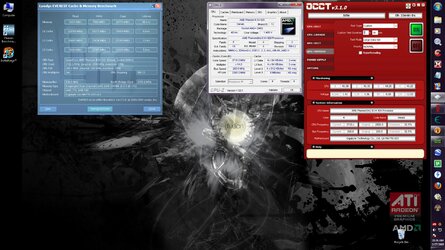
![P2 Sink Before Butchering [640x480].jpg](/forums/data/attachments/80/80741-9762de9e6c56fb9199881afe547b8ea2.jpg)
![P2 Sink CHopped up 1 [640x480].jpg](/forums/data/attachments/80/80742-0190507d53322bda59b9546adfd1e848.jpg)
![P2 Sink CHopped up 2 [640x480].jpg](/forums/data/attachments/80/80743-3542b0a229923e840dbc500f54d0f638.jpg)
![Polished P2 Sink [640x480].jpg](/forums/data/attachments/80/80744-cd98b30f4facb45e6d6bf378a69058ed.jpg)
