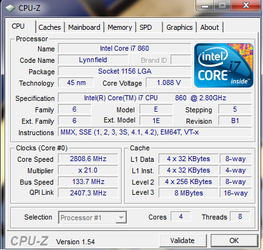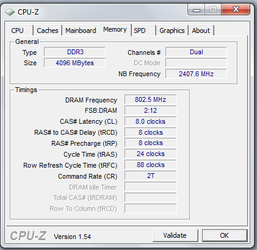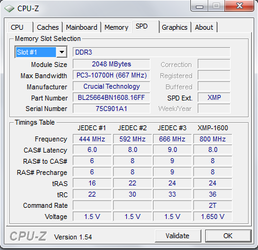So I just put together my first computer, and I noticed that when I play graphically intensive games for a while (~ an hour or so) my computer will crash.
Here are my parts (everything running at stock settings):
CPU: Intel i7-860
Mobo: Asus P7P55D-E
GPU: Gigabyte Radeon 4890
Ram: Crucial Ballistix DDR3 2x2gb 1600 8-8-8-24
PSU: OCZ ModXstream-Pro 650w
I ran memtest86+ for almost 24 hours and didn't get any errors, I checked my cpu temp (doesn't get above 60) and my gpu temp (doesn't get above 70).
I also checked my 12V line and it's pretty steady at 11.61V (sometimes it dips to 11.59 during gaming).
I ran prime95 and noticed that after it runs for a while I'll get an error in one of the threads and that thread will turn off.
Any idea on how to diagnose my problem?
Here are my parts (everything running at stock settings):
CPU: Intel i7-860
Mobo: Asus P7P55D-E
GPU: Gigabyte Radeon 4890
Ram: Crucial Ballistix DDR3 2x2gb 1600 8-8-8-24
PSU: OCZ ModXstream-Pro 650w
I ran memtest86+ for almost 24 hours and didn't get any errors, I checked my cpu temp (doesn't get above 60) and my gpu temp (doesn't get above 70).
I also checked my 12V line and it's pretty steady at 11.61V (sometimes it dips to 11.59 during gaming).
I ran prime95 and noticed that after it runs for a while I'll get an error in one of the threads and that thread will turn off.
Any idea on how to diagnose my problem?