-
Welcome to Overclockers Forums! Join us to reply in threads, receive reduced ads, and to customize your site experience!
You are using an out of date browser. It may not display this or other websites correctly.
You should upgrade or use an alternative browser.
You should upgrade or use an alternative browser.
RAM overclocking issue
- Thread starter JackedNerd
- Start date
Is there a filter on the mains power supply coming from the wall socket? I'd explore everything to verify if that's ok. You do know that 2x32GB at 6000+ is more demanding on the IMC in your chip compared to 2x16 right?
Another thing I'd check is if the IMC is setting the right voltage for that 64GB config. Just because something is set with either XMP or EXPO does not 100% guarantee its set properly in the bios. I saw this problem with my 32GB XMP kit & had to set the SOC manually - otherwise my mouse would get stuck & other issues arose.
Another thing I'd check is if the IMC is setting the right voltage for that 64GB config. Just because something is set with either XMP or EXPO does not 100% guarantee its set properly in the bios. I saw this problem with my 32GB XMP kit & had to set the SOC manually - otherwise my mouse would get stuck & other issues arose.
- Joined
- Jan 13, 2005
My bad i forgot i had to up the SOC to a little over 1.2 to overcome some droop i was getting under load.
oddly i can adjust it in .005 increments, but either way this is what i've been using since i sorted it out. again old bios on a totally different board but still might be something to go on.
I'm not trying any cpu oc right now just running the ram at rated which is overspec for the 7800 x3d.

I did a bunch of research online about best timings and voltages on x3d and combined a few to come up with my result.
I think i might be the only one in north america that bought this motherboard so i had to kinda blaze my own path for some of it
oddly i can adjust it in .005 increments, but either way this is what i've been using since i sorted it out. again old bios on a totally different board but still might be something to go on.
I'm not trying any cpu oc right now just running the ram at rated which is overspec for the 7800 x3d.
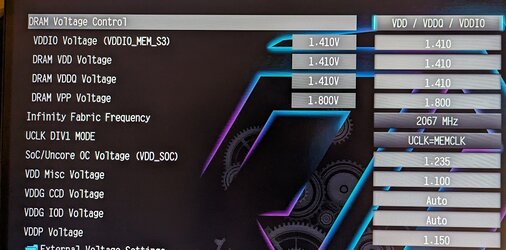
I did a bunch of research online about best timings and voltages on x3d and combined a few to come up with my result.
I think i might be the only one in north america that bought this motherboard so i had to kinda blaze my own path for some of it
Good one, the Vdroop is an issue on all 3 AM5 boards I have. Often a little over what one has programmed in is required to enable stability under heavy load.My bad i forgot i had to up the SOC to a little over 1.2 to overcome some droop i was getting under load.
oddly i can adjust it in .005 increments, but either way this is what i've been using since i sorted it out. again old bios on a totally different board but still might be something to go on.
I'm not trying any cpu oc right now just running the ram at rated which is overspec for the 7800 x3d.
View attachment 363109
I did a bunch of research online about best timings and voltages on x3d and combined a few to come up with my result.
I think i might be the only one in north america that bought this motherboard so i had to kinda blaze my own path for some of it
Also, its a myth that the VDD & VDDQ have to be in sync. That's an Intel XMP thing, On Zen 4 - not necessary. You can get away with up to 0.1v variation between them depending on board & silicon quality. I've run 0.05v variation with no problems under MemTestPro testing.
Does the CPU matter? Isn't anything over 5600 technically overclocking the IMC (not the RAM) on AM5/Zen4?I'm not trying any cpu oc right now just running the ram at rated which is overspec for the 7800 x3d.
This is true, but isn't it also EXACTLY what he's doing and showed screenshots of? He's setting the SOC voltage manually by request.Another thing I'd check is if the IMC is setting the right voltage for that 64GB config. Just because something is set with either XMP or EXPO does not 100% guarantee its set properly in the bios.
Last edited:
You need your own thread, lol... this may be a while... lol. I'll try to move this...........
Please list your PC specs, power supply (brand, model, age), exact RAM model. etc. Have you updated your BIOS to the latest version?
Please list your PC specs, power supply (brand, model, age), exact RAM model. etc. Have you updated your BIOS to the latest version?
- Joined
- Jan 13, 2005
um this is their thread?You need your own thread, lol... this may be a while... lol. I'll try to move this...........
Please list your PC specs, power supply (brand, model, age), exact RAM model. etc. Have you updated your BIOS to the latest version?
um this is their thread?
You have to subscribe space first
I had to split off posts and made a booboo...um this is their thread?
Help with stabilizing and overclocking my Q6600
a 6600k for be stable at 4.4ghz what vcore must have?
Last edited:
Yes, but like I've alluded too before in this thread, what the user dials in under the bios is not always exactly what the user sees under HWiNFO for example. Aka vdroop. All 3 of my AM5 boards have it to some degree. Although depending on the model of board, there maybe options in the bios to control LLC.Does the CPU matter? Isn't anything over 5600 technically overclocking the IMC (not the RAM) on AM5/Zen4?
This is true, but isn't it also EXACTLY what he's doing and showed screenshots of? He's setting the SOC voltage manually by request.
Agreed. The problem with that, though is 95% of boards don't have voltage read points for users to check 'exactly'. Software readings can be inaccurate, so there's a chance you're overvolting too. I guess I'm just saying it is what it is, lol. He can't check 'exactly' what it is without using a meter on voltage read points... so he's (we) doing (do) what he can. Setting it and going by the software reading. I realize I'm splitting hairs here, but just wanted to be clear.Yes, but like I've alluded too before in this thread, what the user dials in under the bios is not always exactly what the user sees under HWiNFO for example. Aka vdroop. All 3 of my AM5 boards have it to some degree. Although depending on the model of board, there maybe options in the bios to control LLC.
LLC is typically adjustable for Vcore. Very rarely (similar to voltage read points) does the SOC voltage have LLC adjustment.
Now... where is this guy?

Well, yes no argument there but HWiNFO is all we have to go by & its apparently used by many big names in tech too. So it must have some credibility in approaching perfect accuracy for an app.Agreed. The problem with that, though is 95% of boards don't have voltage read points for users to check 'exactly'. Software readings can be inaccurate, so there's a chance you're overvolting too. I guess I'm just saying it is what it is, lol. He can't check 'exactly' what it is without using a meter on voltage read points... so he's (we) doing (do) what he can. Setting it and going by the software reading. I realize I'm splitting hairs here, but just wanted to be clear.
LLC is typically adjustable for Vcore. Very rarely (similar to voltage read points) does the SOC voltage have LLC adjustment.
Now... where is this guy?
I've got LLC options on SOC in bios with this Asrock X670E Steel legend board & that's only a mid tier board in Asrock's lineup of X670E boards.
Well, yes no argument there but HWiNFO is all we have to go by & its apparently used by many big names in tech too. So it must have some credibility in approaching perfect accuracy for an app.
I've got LLC options on SOC in bios with this Asrock X670E Steel legend board & that's only a mid tier board in Asrock's lineup of X670E boards.
It's actually high, but not top, if you compare what ASRock offers right now. BIOS is pretty much the same as in Taichi, and there is nothing higher. They have no OCF or Aqua on the last chipsets. For AMD it doesn't matter much as most (if not all) of their motherboards with B650E and X670E overclock exactly the same.
- Joined
- Jun 21, 2002
I mean it's the best we can do and good enough, but software monitors are software. A program can get it wrong, but a program can't make it better than the base reporting. Hence why extreme OC uses hardware monitoring.
As for voltage droop, it's a feature, not a bug. I'd you're trying to get voltage readings to match settings, don't worry about it. LLC can be a valuable tool, but you should strive to understand it. https://www.anandtech.com/show/2404/5
As for voltage droop, it's a feature, not a bug. I'd you're trying to get voltage readings to match settings, don't worry about it. LLC can be a valuable tool, but you should strive to understand it. https://www.anandtech.com/show/2404/5
In short, if your goal is to not exceed 1.3v, then setting 1.3v and adjusting LLC until you see 1.3v under load will not meet that condition.By positioning the processor's no-load (idle) voltage level higher during periods of light loading, it's possible to sustain a larger negative voltage dip without crossing the processor's lower specified voltage limit. In addition, "drooping" the load voltage as a function of supply current allows the VRM to effectively limit the maximum positive peak overshoot voltage (experienced during a heavy to light load transient) to a value below the maximum allowable CPU voltage. This resulting control system ensures the processor supply voltage, regardless of CPU load, never violates a specified limit.
Spot on. Droop is part of the spec of the processor/how it works. LLC is typically applied in overclocking as, at higher overclocks the droop can be too much when changing states from idle to load and causes instability.
That's the article I read a loooooong time ago.... was thinking about dropping the chart in here.
That's the article I read a loooooong time ago.... was thinking about dropping the chart in here.
I wasn't referring to processor vdroop, the knowledge about that has been around for a long time. The vdroop I was mentioning is in relation to the SOC - a separate voltage rail in itself & I was surprised that Asrock had LLC options here, unlike my Gigabyte & MSI B650 boards that do not have it.I mean it's the best we can do and good enough, but software monitors are software. A program can get it wrong, but a program can't make it better than the base reporting. Hence why extreme OC uses hardware monitoring.
As for voltage droop, it's a feature, not a bug. I'd you're trying to get voltage readings to match settings, don't worry about it. LLC can be a valuable tool, but you should strive to understand it. https://www.anandtech.com/show/2404/5
In short, if your goal is to not exceed 1.3v, then setting 1.3v and adjusting LLC until you see 1.3v under load will not meet that condition.
OP
- Joined
- Sep 23, 2023
- Thread Starter
- #40
Well im back and having the same issue after giving up and taking it to a shop. They tested everything and reflashed my bios which made it run stable for a couple weeks. About 2 weeks ago it started doing it again. Bought new RAM that was on the QVL list just to make sure that wasnt the case. I cant even get this thing to run correctly on default settings (no expo, xmp, docp) stable without restarting on me while gaming and i want to blow my brains out at this point lol. Is this just a bad board?
Similar threads
- Replies
- 1
- Views
- 742
- Replies
- 13
- Views
- 1K