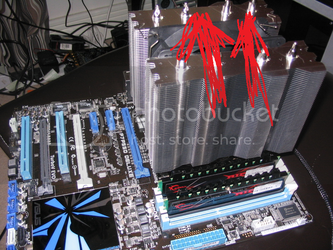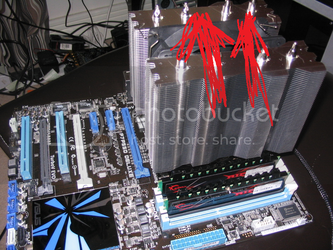I've narrowed down the best available CPU cooler for under 80 dollars to two options: the Cogage arrow and the Thermalright ultra 120 extreme rev. C.
Which one is better for, well, cooling? I want to be able to overclock as much as I can (I'd me more than satisfied getting the i7 930 from 2.8 to 4.0 but don't know if this cooling is adequate)
As I'm a newb when it comes to overclocking and cooling (I used to be fine with stock fans and heatsinks) I was wondering if there were any benchmarks you guys could link, or tell me the differences between the two, pros, cons, etc.
One thing I'm not so clear on is that the cogage arrow says it supports up to three fans (allowing you to add 2). Does the thermalright support this as well?
Could anyone link me the specific fans I'd have to buy to utilize the additional two fans the arrow supports if I end up buying it? I have about 30 more dollars left over in my build's budget so I don't mind buying a couple additional small fans.
Any help is greatly appreciated!
Which one is better for, well, cooling? I want to be able to overclock as much as I can (I'd me more than satisfied getting the i7 930 from 2.8 to 4.0 but don't know if this cooling is adequate)
As I'm a newb when it comes to overclocking and cooling (I used to be fine with stock fans and heatsinks) I was wondering if there were any benchmarks you guys could link, or tell me the differences between the two, pros, cons, etc.
One thing I'm not so clear on is that the cogage arrow says it supports up to three fans (allowing you to add 2). Does the thermalright support this as well?
Could anyone link me the specific fans I'd have to buy to utilize the additional two fans the arrow supports if I end up buying it? I have about 30 more dollars left over in my build's budget so I don't mind buying a couple additional small fans.
Any help is greatly appreciated!