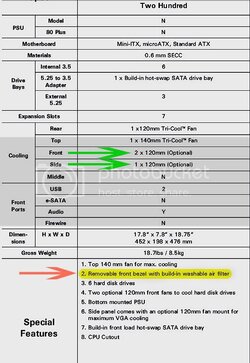- Joined
- Aug 20, 2010
- Location
- Ontario, Canada
New to OC. I started with: asus p6x58d premium mobo, i7-930 - stock cooling, 6g of kingston hyperx 1600ddr3, Antec two hundred case, average room temp 25 degrees celcius.
I wanted to overclock this new system a small amount (maybe to 3.2-3.8), so I decided to get a baseline. I ran Prime95 for 40mins and my core temps using Core Temp 0.99.7 looked like:
Core#0 - low 41 - high 89
Core#1 - low 38 - high 87
Core#2 - low 40 - high 87
Core#3 - low 35 - high 85
(low = startup and ave. temp; high= load 100%)
It seemed to me that full load temps of almost 90 degrees celcius was really high, so I decided that before I do any oc'ing, I would get a better cpu cooler. So I just bought a Noctua NH-U12P SE2 and I redid the same test (40min of Prime95) and I got:
Core#0 - low 39 - high 77
Core#1 - low 36 - high 76
Core#2 - low 39 - high 75
Core#3 - low 33 - high 72
(low = startup and ave. temp; high= load 100%)
So the aftermarket cooler did reduce the 100% load temps by 11-13 degrees, which is nice, but I was expecting something like 65 degrees (based on web posts).
Questions:
1) Is 77 degrees at full load too high (with the intention to oc)?
2) What type of heat increase should I expect when I oc from 2.8 (CPU-Z reads core speed 2989.9 x 22 multi - full load) to 3.2 or 3.8?
3) My low's are around the same temp (aftermarket vs stock)... is this normal having an ave temp of 10-15 degrees over room temp?
Thanks
I wanted to overclock this new system a small amount (maybe to 3.2-3.8), so I decided to get a baseline. I ran Prime95 for 40mins and my core temps using Core Temp 0.99.7 looked like:
Core#0 - low 41 - high 89
Core#1 - low 38 - high 87
Core#2 - low 40 - high 87
Core#3 - low 35 - high 85
(low = startup and ave. temp; high= load 100%)
It seemed to me that full load temps of almost 90 degrees celcius was really high, so I decided that before I do any oc'ing, I would get a better cpu cooler. So I just bought a Noctua NH-U12P SE2 and I redid the same test (40min of Prime95) and I got:
Core#0 - low 39 - high 77
Core#1 - low 36 - high 76
Core#2 - low 39 - high 75
Core#3 - low 33 - high 72
(low = startup and ave. temp; high= load 100%)
So the aftermarket cooler did reduce the 100% load temps by 11-13 degrees, which is nice, but I was expecting something like 65 degrees (based on web posts).
Questions:
1) Is 77 degrees at full load too high (with the intention to oc)?
2) What type of heat increase should I expect when I oc from 2.8 (CPU-Z reads core speed 2989.9 x 22 multi - full load) to 3.2 or 3.8?
3) My low's are around the same temp (aftermarket vs stock)... is this normal having an ave temp of 10-15 degrees over room temp?
Thanks