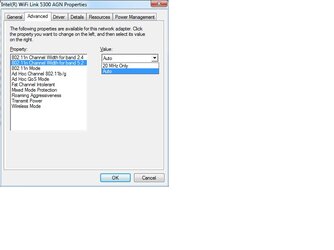I need some help with the settings needed to reach 300Mbps.
I have a Linksys E3000 Router (latest firmware) and an Intel 5300 N card (latest drivers) on my Dell 1501 with windows 7 x64. The Intel card has 3 antennas, 2 running up into the LCD and 1 running under the keyboard.
Currently, I am getting around 130Mbps (with drops to 70s) and occasionally 144Mbps on the 2.4GHz band. The laptop sees the 5GHz band network, but I cannot join it for some reason. I know the 5GHz band works, because my xbox can join this network. How can I get the laptop/Intel 5300 to join the 5GHz band? I would guess this may be the reason I am not getting 300Mbps.
Also, what settings on the router do I need to get 300Mbps? (Channels, Width etc) There are also settings in device manager for the network card as well.
Thanks for the help!.....
I have a Linksys E3000 Router (latest firmware) and an Intel 5300 N card (latest drivers) on my Dell 1501 with windows 7 x64. The Intel card has 3 antennas, 2 running up into the LCD and 1 running under the keyboard.
Currently, I am getting around 130Mbps (with drops to 70s) and occasionally 144Mbps on the 2.4GHz band. The laptop sees the 5GHz band network, but I cannot join it for some reason. I know the 5GHz band works, because my xbox can join this network. How can I get the laptop/Intel 5300 to join the 5GHz band? I would guess this may be the reason I am not getting 300Mbps.
Also, what settings on the router do I need to get 300Mbps? (Channels, Width etc) There are also settings in device manager for the network card as well.
Thanks for the help!.....