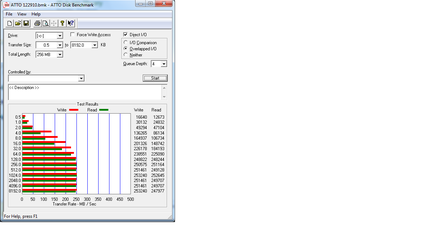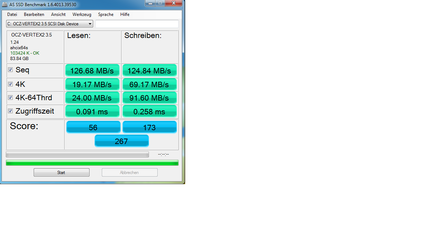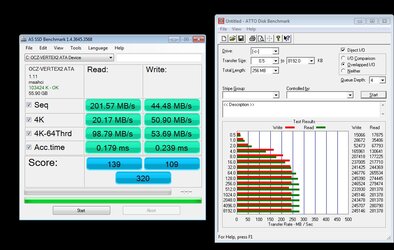- Joined
- Dec 28, 2010
So im running an asus formula iv, 1090t, 2x hdd in raid 0, 90gb vertex 2.
At first my ssd was not aligned so read/write speeds were bad. i fixed that with a fresh install. Upon running AS ssd and checking diskpart im positive that the alignment is good.
For some reason tho my write speeds are good but my read speeds are bad, about 50% of what they should be. Ive ran through a slew of windows 7 optimization guides but to no avail. Im currently not home and on my iphone so if u guys wanna see the results il post um in a couple of hours. Seq. Read is at about 120mb/s.
With the formula iv u have to have satas 1-4 on raid and 5-6 on Ide in bios when running a raid. The ssd is in sata 1. Finally the raid 0 speeds look great, just not the ssd speeds. Ssd is used as bootup drive. Any advice is much appriciated.
At first my ssd was not aligned so read/write speeds were bad. i fixed that with a fresh install. Upon running AS ssd and checking diskpart im positive that the alignment is good.
For some reason tho my write speeds are good but my read speeds are bad, about 50% of what they should be. Ive ran through a slew of windows 7 optimization guides but to no avail. Im currently not home and on my iphone so if u guys wanna see the results il post um in a couple of hours. Seq. Read is at about 120mb/s.
With the formula iv u have to have satas 1-4 on raid and 5-6 on Ide in bios when running a raid. The ssd is in sata 1. Finally the raid 0 speeds look great, just not the ssd speeds. Ssd is used as bootup drive. Any advice is much appriciated.