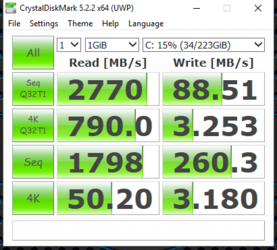- Joined
- Oct 11, 2002
- Location
- The Empire State
Dunno what the heck is causing it, but I'm getting horrible write speeds and slowing read speeds with this drive. Temps are not an issue as my temps are 32c. Stereo555 is having the same exact problem. Coincidence?
Mine is installed in the secondary M.2 slot (bottom of board) which disables Sata ports #4 & 5 according to the manual. I have a pair of 3TB drives using Sata ports # 0 & 1 for Raid-0. The PNY drive is the boot/os and set to 1st boot device.
I'm going to swap and put PNY in the primary M.2 slot ( above the 1st PCIE slot/under Cpu) and see if this solves the problem. Anything else I should try as well?
Mine is installed in the secondary M.2 slot (bottom of board) which disables Sata ports #4 & 5 according to the manual. I have a pair of 3TB drives using Sata ports # 0 & 1 for Raid-0. The PNY drive is the boot/os and set to 1st boot device.
I'm going to swap and put PNY in the primary M.2 slot ( above the 1st PCIE slot/under Cpu) and see if this solves the problem. Anything else I should try as well?
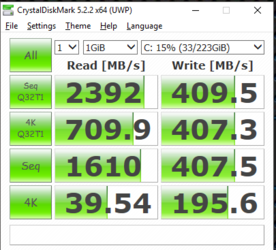
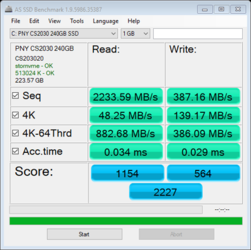

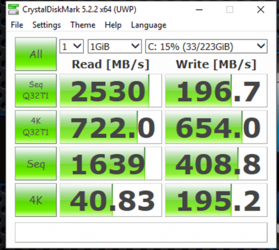

 Thx!
Thx!