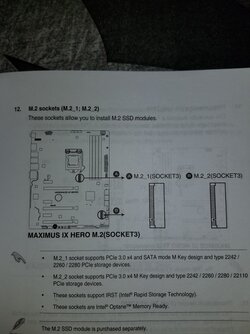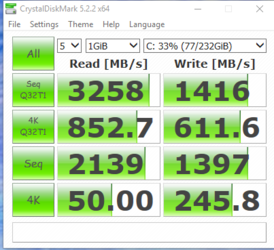- Joined
- Apr 16, 2011
- Location
- Missouri
Hi yall. So I bought a Samsung 960 Evo 250gb for my OS, main programs and WoW. Thing is, it is not performing at the speeds it's supposed to. I have included some pictures to help. I installed the drive in B) M.2_2 (SOCKET 3). Also included is the score I received from Samsung Magician. According to the specs the read speed is 3,200 MBps and write speed should be 1,800 MBps. I have it set up through PCIe 3x4. Is this normal, should I change some kind of settings, switch the slot, or just exchange it for a different one? I know nothing about M.2 so please bear with me here and help me out. Thanks guys..
 s
s

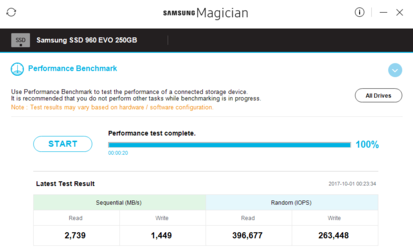 s
s
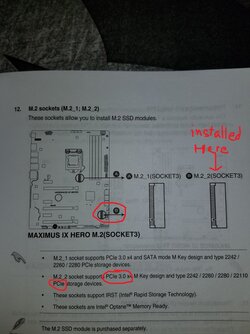
Attachments
Last edited: