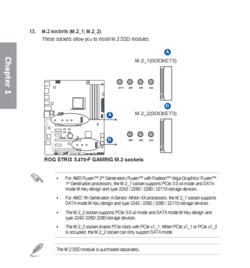INeedHelp123
New Member
- Joined
- Feb 19, 2022
Hello yall, so i manage to save money to get myself a nice speedy Samsung 970 EVO Plus 500GB today. But the problem is my 970 EVO Plus is running on PCIE 3 x2 instead 4 report by Samsung Magician and CrystalDiskinfo! Speed read and write are in 1700ish MB/s. Anyone knows how to fix this?! I have the 970 EVO Plus install in M2_1 slot underneath cpu. And according to the manual, that slot is for pcie 3 x4 nvme drive.
Windows 10
ASUS ROG Strix X470-F
Ryzen 7 3700x
RX 590
4 sata 3 drives and 1 cd/dvd sata. Total is 5 sata devices.
Online manual here: https://dlcdnets.asus.com/pub/ASUS/.../E14093_ROG_STRIX_X470-F_GAMING_UM_V2_WEB.pdf
Bios manual here: https://dlcdnets.asus.com/pub/ASUS/...14020_ROG_STRIX_X470-F_GAMING_BIOS_EM_WEB.pdf

Windows 10
ASUS ROG Strix X470-F
Ryzen 7 3700x
RX 590
4 sata 3 drives and 1 cd/dvd sata. Total is 5 sata devices.
Online manual here: https://dlcdnets.asus.com/pub/ASUS/.../E14093_ROG_STRIX_X470-F_GAMING_UM_V2_WEB.pdf
Bios manual here: https://dlcdnets.asus.com/pub/ASUS/...14020_ROG_STRIX_X470-F_GAMING_BIOS_EM_WEB.pdf