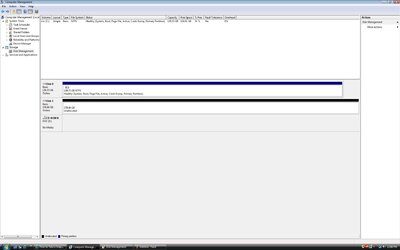- Joined
- Jan 3, 2011
Hello all, Ive done a clean reinstall of vista, I have 2 hard drives. Main hdd is showing up. when I click computer. shows Hard Disk Drives (1) Local Disk (C
Missing (E hard drive.
hard drive.
Trying to fig out how to get other hdd to show up. Do I need to open up my case and unplug the 2nd hdd then plug back in to get it to show up?
New to computers. This is my 2nd build. Built this computer couple yrs ago and I cant remember how I got the 2nd hard drive to show up.
My system:
Vista 64 bit
MSI K9A2 Platinum Motherboard
Radeon HD 4870x2 video card
AMD Phenom x4 9850 Black Edition processor
Tagan BZ series 900w power supply
WD VelociRaptor 150g and 300g hard drive
Razer Lachesis mouse, Razer Tarantula keyboard.
4 gig memory, NZXT Case
Missing (E
Trying to fig out how to get other hdd to show up. Do I need to open up my case and unplug the 2nd hdd then plug back in to get it to show up?
New to computers. This is my 2nd build. Built this computer couple yrs ago and I cant remember how I got the 2nd hard drive to show up.
My system:
Vista 64 bit
MSI K9A2 Platinum Motherboard
Radeon HD 4870x2 video card
AMD Phenom x4 9850 Black Edition processor
Tagan BZ series 900w power supply
WD VelociRaptor 150g and 300g hard drive
Razer Lachesis mouse, Razer Tarantula keyboard.
4 gig memory, NZXT Case