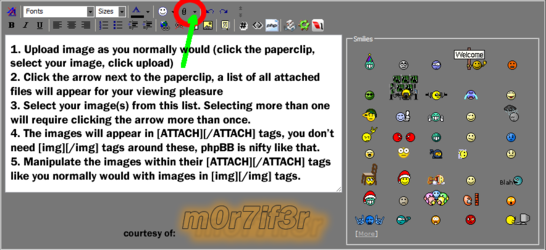- Joined
- Dec 30, 2003
For those who have put this monster in,
When installing the backplate, it seems to be a tad loose but the orings are in, and all bolts are tight, (the double threaded ones), is this normal. I have the plate facing the back of the mobo with the open area for a 775 towards mobo, without the spacer pad.
this is an 1155 install....thanks!
When installing the backplate, it seems to be a tad loose but the orings are in, and all bolts are tight, (the double threaded ones), is this normal. I have the plate facing the back of the mobo with the open area for a 775 towards mobo, without the spacer pad.
this is an 1155 install....thanks!