Whats up guys,
Just got my new rig and downloaded some monitoring software.
It came 10% Overclocked from the factory - CyberPower -
When running Prime95 my CPU reached 91c in first 2 min of test
I've been reading a lot of OC threads and learned that 85c is hot already.
Most of the threads tell me they run the Prime95 test for hours not reaching this temp.
I was actually hoping to get help from you all to push my i7 950 3.06ghz to 4ghz or more as long as I can get it stable but definitely looking into better cooling first.
Anything I can do for the short term?
Thanks
Just got my new rig and downloaded some monitoring software.
It came 10% Overclocked from the factory - CyberPower -
When running Prime95 my CPU reached 91c in first 2 min of test
I've been reading a lot of OC threads and learned that 85c is hot already.
Most of the threads tell me they run the Prime95 test for hours not reaching this temp.
I was actually hoping to get help from you all to push my i7 950 3.06ghz to 4ghz or more as long as I can get it stable but definitely looking into better cooling first.
Anything I can do for the short term?
Thanks


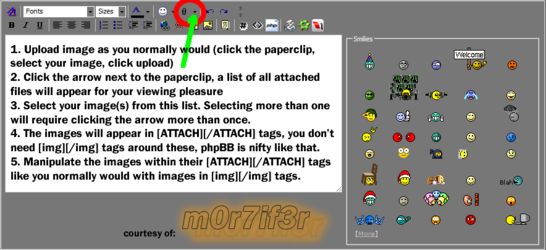
 who survived the quake, thanks be to the lord.
who survived the quake, thanks be to the lord.