- Joined
- Dec 1, 2007
- Location
- Near Toronto Canada
Rampage III Formula 0505 bios (latest)
i7 950 CPU (20x200) (NHD-14)
3x2GB 1600Mhz C7 Mushkin Blackine (sticker voltage 1.65)
ASUS ENGTX580 DCU II 1.5GB
ASUS XonarSTX soundcard
Corsair HX850
2x Velociraptor 150GB
ASUS Bluray ROM
Antec 300





Despite being as solid, if not more solid, than a stock system, and uncrashable in windows, occasionally the above system WILL NOT POST, and I have to resent cmos and re-enter my OC settings.
My thoughts are that perhaps a voltage somewhere is incorrect for the system to post happily. Running the RAM at 1.64 or 1.65 does not appear to make a difference.
i7 950 CPU (20x200) (NHD-14)
3x2GB 1600Mhz C7 Mushkin Blackine (sticker voltage 1.65)
ASUS ENGTX580 DCU II 1.5GB
ASUS XonarSTX soundcard
Corsair HX850
2x Velociraptor 150GB
ASUS Bluray ROM
Antec 300
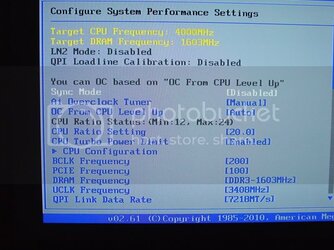
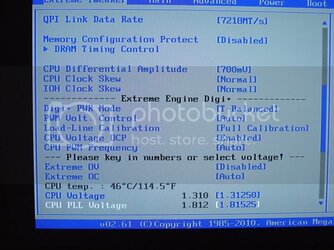
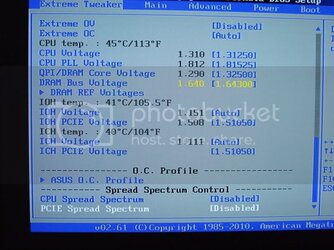
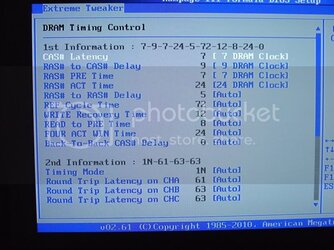
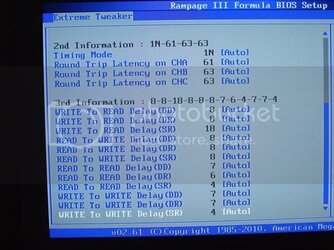
Despite being as solid, if not more solid, than a stock system, and uncrashable in windows, occasionally the above system WILL NOT POST, and I have to resent cmos and re-enter my OC settings.
My thoughts are that perhaps a voltage somewhere is incorrect for the system to post happily. Running the RAM at 1.64 or 1.65 does not appear to make a difference.
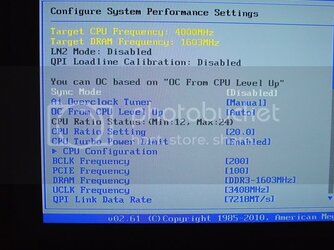
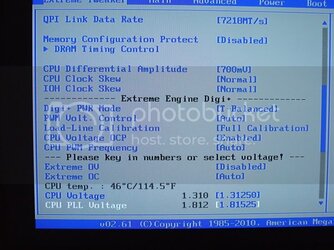
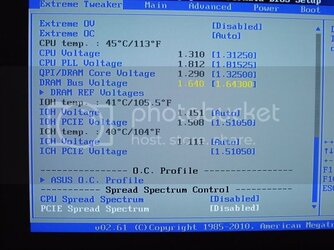
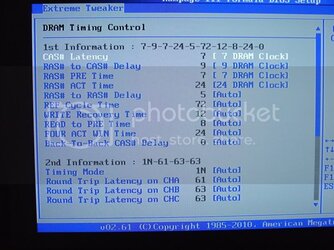
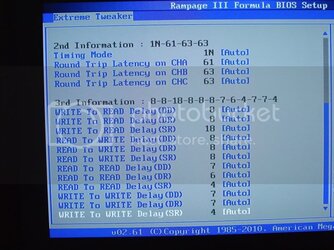
 (you see why I hate this board, right?)
(you see why I hate this board, right?)