- Joined
- Jul 12, 2011
I just got the drive today and I did a fresh install of Windows 7 x64. I have a Gigabyte GA-Z68MA-D2H-B3 motherboard and my 60GB Corsair Force GT is on port 0 of SATA3 in AHCI mode. Here are my numbers both before and after driver updates (Gigabyte GA-Z68MA-D2H-B3, Core i5 2500k @4.0GHz, Kingston 4GB DDR3-1600, Corsair Force GT 60GB):
Using original Windows 7 driver:

After updating to Intel IRST 10.6.0.1002

After flashing bios to newest version F4:

ATTO Results look normal however:

I'm also having issues where the drive takes a while to load windows. The bios does the Following:
Loading Operating System...
Then proceeds to display about 10 dots (10 seconds worth of waiting before doing anything). Is there anything else I should try and is this drive defective?
Vince
Using original Windows 7 driver:
After updating to Intel IRST 10.6.0.1002
After flashing bios to newest version F4:
ATTO Results look normal however:
I'm also having issues where the drive takes a while to load windows. The bios does the Following:
Loading Operating System...
Then proceeds to display about 10 dots (10 seconds worth of waiting before doing anything). Is there anything else I should try and is this drive defective?
Vince
Last edited: