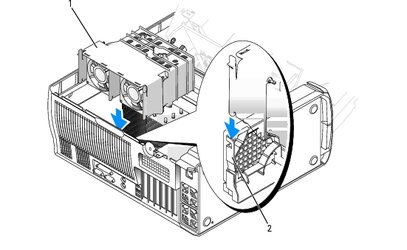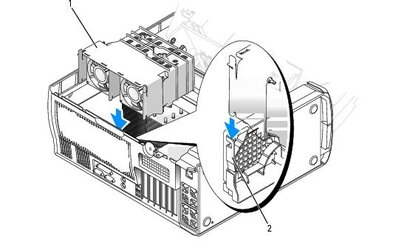I have a Precision 670 which uses nearly the same fan shrouds.
It's a bit tricky to use aftermarket fans in the chassis as by default the fans plug into a non-standard connector on the board which you'd need to bypass, and you're limited in what fans you use if you stick to the default shrouds.
Unless you already have a memory fan addon (which I'm assuming you do given the 5GB of RAM) you'll need to jumper the
memory fan connector (FAN_MEM) (#26 under System Board Components). The 2 pins on each side (top & bottom pin in that diagram),
not including the middle pin need be jumpered between each other to tell the BIOS that there is a memory fan. This only necessary if you decide to use an aftermarket fan for the memory. My 670 didn't come with a memory fan, and Dell doesn't sell them anymore, so to add 6GB I needed to do this. With the pins jumpered I rigged up a 120mm fan for the memory with zipties.
If you want to use aftermarket CPU fans like the yates mentioned, you'll need to hook the yellow-wire RPM sensor from the fan to the
processor fan connectors (FAN_P0 & FAN_P1) (#20
and # 21 under System Board Components). You can run the fans from a controller or directly from the PSU, but you have to connect the yellow RPM sensor to the (FAR RIGHT pin on that diagram, or the lowest pin-only if you're looking at the motherboard from the side) motherboard pin or the OS won't boot. I rigged up a dual RPM sensor from a single fan and connected the yellow RPM wires to the lowest pin on those two connectors without issue.
The biggest issue you're going to have with finding fans that will work is that the shroud allows for 92mm (IIRC 38mm-thick) fans only
[Edit: this might be different on the 470 so you'll need to measure it], so you'll need to find some that will fit. You can also ditch the shroud and hook some 120mm+ fans directly to the heatsinks, which is what I ended up doing.
Additionally, case airflow for these workstations was designed around using the stock Deltas and shrouds, so if you switch to a low-speed fan setup you risk baking your HDD's. I replaced the 92mm Deltas with some other fans and watched the hard drive temps slowly climb up to almost 50C before I shut it down. I ended up mounting a separate HDD cage on the bottom of the case and hooked up a fan to the front panel for active HDD cooling. You won't have this option as the case layout for the 470's is smaller than the 670's. Eventually I ditched the system as it was overall inefficient and difficult to work with, but if you don't have that option you'll need to experiment and see what works (just keep an eye on temperatures).
A good source for fans will be
SVC,
sidewinder,
Jab-Tech, or
Performance-PCs, but keep in mind the limitations of swapping the fans as I listed above.
Follow
this guide to remove the CPU Shroud. Measure the fans in millimeters (60mm, 80mm, etc). Go to
newegg or other etailor and find fans the same size, but with higher CFM ratings.
The biggest issue he'll find with this is that the 470's/670's already use high-CFM Delta fans
[Edit: this is assuming that the 470 is similar to the 670 - the board layout is the same but the case layout is different, though I'd imagine 470's also use Delta fans of a similar size given the case dimensions], so it's going to be difficult finding something that will work better for airflow unless he can figure out how to mount adapters, and there's not really much space available unless you ditch the shrouds.