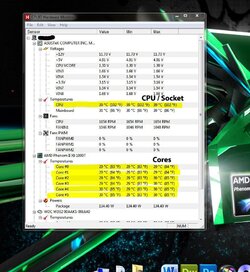Hi guys.
So I'm new to overclocking, this is the first cpu I've tried to overclock. Right Now I've got it clocked up to 3.82 Gz and it seems to be relatively stable. However, when I run prime95 on the small FFT test and it shoots up to 75 C in under about a minute, climbing steadily. That kind of temp spike made me nervous so I stopped the test. Is it normal for that kind of a temp spike when doing a stress test? It idles at about 30 to 35 and when under load from a game it ranges from 40 to 50 depending on the load, maybe it gets up to 55.
Thanks for any help.
Specs:
CPU Voltage: 1.432; stock ~ 1.32
CPU - NB Voltage: 1.38; stock ~1.3
NB Voltage - 1.2; stock ~ 1.1
No Aftermarket Cooler
NZXT Phantom case with no additional fans
X6 1075 @ 3.82
8GB 1663 Patriot RAM
Radeon HD 5850 1GB
MSI 870a Fuzion Motherboard (have heard this board is finecky when OCing)
650 Watt Thermaltake Power Supply
1 TB HDD
So I'm new to overclocking, this is the first cpu I've tried to overclock. Right Now I've got it clocked up to 3.82 Gz and it seems to be relatively stable. However, when I run prime95 on the small FFT test and it shoots up to 75 C in under about a minute, climbing steadily. That kind of temp spike made me nervous so I stopped the test. Is it normal for that kind of a temp spike when doing a stress test? It idles at about 30 to 35 and when under load from a game it ranges from 40 to 50 depending on the load, maybe it gets up to 55.
Thanks for any help.
Specs:
CPU Voltage: 1.432; stock ~ 1.32
CPU - NB Voltage: 1.38; stock ~1.3
NB Voltage - 1.2; stock ~ 1.1
No Aftermarket Cooler
NZXT Phantom case with no additional fans
X6 1075 @ 3.82
8GB 1663 Patriot RAM
Radeon HD 5850 1GB
MSI 870a Fuzion Motherboard (have heard this board is finecky when OCing)
650 Watt Thermaltake Power Supply
1 TB HDD