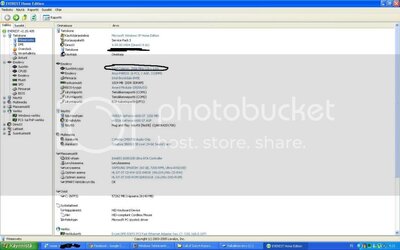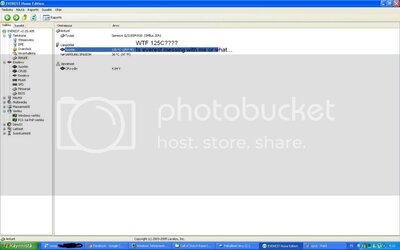Alright people.
Clearin some things up first, so i got one intel celeron (1,8ghz) and spare one with same socket (2,9ghz) plus an ASUS P4B533 Motherboard.
The main problem is when im trying to use the celeron with 2,9ghz my pc wont boot it just starts beeping. This one at 1,8ghz works well but i would really like to use the 2,9ghz one. So how can i manage to get the 2,9ghz celeron to work on this pc? please help a dumbass lol.
Clearin some things up first, so i got one intel celeron (1,8ghz) and spare one with same socket (2,9ghz) plus an ASUS P4B533 Motherboard.
The main problem is when im trying to use the celeron with 2,9ghz my pc wont boot it just starts beeping. This one at 1,8ghz works well but i would really like to use the 2,9ghz one. So how can i manage to get the 2,9ghz celeron to work on this pc? please help a dumbass lol.