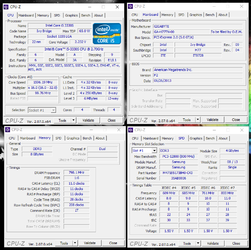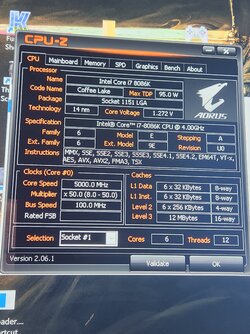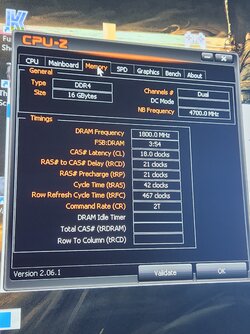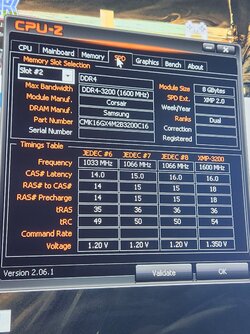Beodude123
New Member
- Joined
- Nov 2, 2023
Good morning everyone! I am fairly new to overclocking, but have done much googling. I have an 8086k, on a Gigabyte z370 gaming 7. I've gotten to 5.0ghz stable at about 1.3v (little less, not in front of the xomouter right now), with temps in the 80s while stress testing with Cinebench. It's been a lot of fun!
First off to save space, my pc is this:
8086k with Gigabyte ATC800 cooler
Gigabyte z370 Gaming 7
16gb Corsair vengence 3200 cl 16
RTX4090
Thermaltake Tower 900
Two exhaust fans on top, two fans blowing upwards to the cpu and gpu, also one fan behind the mobo blowing towards the socket
I had a few questions that have been hard to find answers for, seems not a lot of folks post about their Gigabyte OC adventures haha.
My main question is with ram. In the bios it will show sort of random numbers for the timings after the bios is reset. Sometimes 15, sometimes 16, and also seen 18. But looking in HWmonitor, I think I saw 22? Every time I've tried to reduce any of the timings it doesn't boot. So I guess my question is should I try for slightly under what HWmonitor is reporting, since it seems the bios may be unreliable? Also, like the cpu OC, should I turn off any "memory enhancement" type settings?
Second question. I'd like to try and get to 5.1ghz. I feel like it might just be able to do it on air. I have the Gigabyte ATC800 cooler, and temps get up to around 80 when running Cinebench. I'll edit this post later with more specifics on the settings. I had an idea yesterday that seems to harken back to the olden days. I know it wouldn't make a huge difference, but I wanted to attach a heat sink to the back of the CPU socket to get as much heat out of there as possible.
Thanks for being an awesome resource for knowledge! I've already learned so much.
First off to save space, my pc is this:
8086k with Gigabyte ATC800 cooler
Gigabyte z370 Gaming 7
16gb Corsair vengence 3200 cl 16
RTX4090
Thermaltake Tower 900
Two exhaust fans on top, two fans blowing upwards to the cpu and gpu, also one fan behind the mobo blowing towards the socket
I had a few questions that have been hard to find answers for, seems not a lot of folks post about their Gigabyte OC adventures haha.
My main question is with ram. In the bios it will show sort of random numbers for the timings after the bios is reset. Sometimes 15, sometimes 16, and also seen 18. But looking in HWmonitor, I think I saw 22? Every time I've tried to reduce any of the timings it doesn't boot. So I guess my question is should I try for slightly under what HWmonitor is reporting, since it seems the bios may be unreliable? Also, like the cpu OC, should I turn off any "memory enhancement" type settings?
Second question. I'd like to try and get to 5.1ghz. I feel like it might just be able to do it on air. I have the Gigabyte ATC800 cooler, and temps get up to around 80 when running Cinebench. I'll edit this post later with more specifics on the settings. I had an idea yesterday that seems to harken back to the olden days. I know it wouldn't make a huge difference, but I wanted to attach a heat sink to the back of the CPU socket to get as much heat out of there as possible.
Thanks for being an awesome resource for knowledge! I've already learned so much.