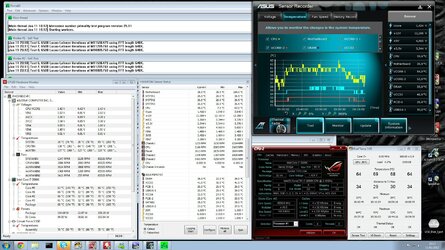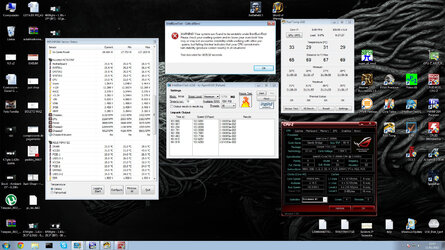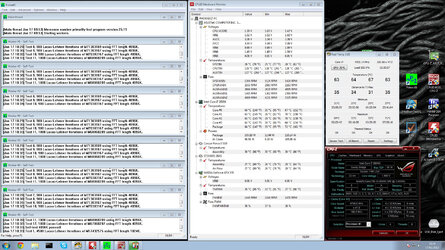Hello,
first of all, I tried to check on the forum topics if what I'm going to ask wasnt answered already, but, if it was, I'm sorry, I couldn't find it .
I'm really new to anything related to Overclocking, I just build my first rig 3 weeks ago and only started "overclocking" 7-10 days ago.
Before I post my questions, let me say the pieces..
Asus Sabertooth rev3 (bios version 2103)
i7 2600k (d2)
Corsair AX850W
Cooler H100
2x4gb Corsair Vengeance 1600mhz (9-9-9-24-2 1.5v)
At the moment I have it overclocked to 4.6ghz:
AI Overclock Tuner: Manual
BLCK Freq: 100.00
Turbo Ratio: Enabled (All Cores)
By All Cores: 46
Internal PLL OverVoltage: Auto
Mem Freq: 1600mhz @ 9-9-9-24-2
EPU Power Saving: Disabled
Load-Line Calibration: Ultra High
VRM Freq: Manual Set to 350
Phase Control: Extreme
Duty Contorl: C Probe Current (I belive its the equivalent to Extreme, but on Sabertooth)
CPU Current Capability: 100%
CPU OverVoltage: Manual
CPU Voltage: 1.38v
DRAM Voltage: 1.5v
VCCSA Voltage: AUTO
VCCIO Voltage: AUTO
CPU PLL Voltage: AUTO
PCH Voltage: Auto
CPU Spread Spectrum: Disabled
CPU Ratio: Auto
Intel Adaptive Thermal Monitor: Enabled
Intel Virtualization: Disabled
Intel SpeedStep: Enabled
Turbo Mode: Enabled
CPU C1E,: Enabled
CPU C3 and C6 : AUTO
Intel Virtualization Technology: Disabled
To test the stability:
Intel Burn Test at MAX 30 cicles (Ambient 30º,max CPU temp: 57, Max Core Temps: 66, 71, 70 69)
Linx at MAX 25 cicles (Ambient 30º,max CPU temp: 55, Max Core Temps: 65, 69, 68, 68)
Prime95 10hours (Ambient 31º,max CPU temp: 57, Max Core Temps: 67, 71, 69, 68)
Battlefield 3 for 4 hours (Ambient 27º, max CPU temp 45º, Max Core Temps: 52, 54, 53, 54)
My question are:
Is there anything I can change on bios to be able to use a lower Vcore or changes that could affect temperatures somehow?
Should I be setting manually Vccio / Vccsa / Cpu Pll Voltage?
Should I change CPU current Capability?
About the way Im testing the stability... is it overkill or its correct? (I'm asking this because I could play bf3 with the cpu at 4.7ghz @ 1.395v, but couldnt get it stable on Intel Burn test even at 1.420v)
So many question =/, if someone is really pacient and willing to help a nub, add me on skype/msn/anywhere .
So, the last ones .
I would like to know what is the "common" agreement on what is a "safe" Vcore for 24/7 (suposing there is one )
I'm trying to set a 47 or even a 48 multi for daily use but I really would like to learn how to tune the settings to get my pc to the limit :[ (just for fun, Im really enjoying doing this), right now I cant get it stable at 4.7ghz even with Vcore 4.25v, thats why I decide to ask for help instead of just increasing vcore mindless ;D .
Anyway, thanks for any help and Im sorry for the english mistakes, its not my native language.
edit: I don't know if this information is important or anything, but, I could get to windows and play bf3 (real temp / cpuid / ai suite / everything open...) at 5.1ghz @ 1.485v (I really don't know if this information matters, just posted because I friend told me to do it :I)
edit2: Link to pics of my bios settings,










first of all, I tried to check on the forum topics if what I'm going to ask wasnt answered already, but, if it was, I'm sorry, I couldn't find it .
I'm really new to anything related to Overclocking, I just build my first rig 3 weeks ago and only started "overclocking" 7-10 days ago.
Before I post my questions, let me say the pieces..
Asus Sabertooth rev3 (bios version 2103)
i7 2600k (d2)
Corsair AX850W
Cooler H100
2x4gb Corsair Vengeance 1600mhz (9-9-9-24-2 1.5v)
At the moment I have it overclocked to 4.6ghz:
AI Overclock Tuner: Manual
BLCK Freq: 100.00
Turbo Ratio: Enabled (All Cores)
By All Cores: 46
Internal PLL OverVoltage: Auto
Mem Freq: 1600mhz @ 9-9-9-24-2
EPU Power Saving: Disabled
Load-Line Calibration: Ultra High
VRM Freq: Manual Set to 350
Phase Control: Extreme
Duty Contorl: C Probe Current (I belive its the equivalent to Extreme, but on Sabertooth)
CPU Current Capability: 100%
CPU OverVoltage: Manual
CPU Voltage: 1.38v
DRAM Voltage: 1.5v
VCCSA Voltage: AUTO
VCCIO Voltage: AUTO
CPU PLL Voltage: AUTO
PCH Voltage: Auto
CPU Spread Spectrum: Disabled
CPU Ratio: Auto
Intel Adaptive Thermal Monitor: Enabled
Intel Virtualization: Disabled
Intel SpeedStep: Enabled
Turbo Mode: Enabled
CPU C1E,: Enabled
CPU C3 and C6 : AUTO
Intel Virtualization Technology: Disabled
To test the stability:
Intel Burn Test at MAX 30 cicles (Ambient 30º,max CPU temp: 57, Max Core Temps: 66, 71, 70 69)
Linx at MAX 25 cicles (Ambient 30º,max CPU temp: 55, Max Core Temps: 65, 69, 68, 68)
Prime95 10hours (Ambient 31º,max CPU temp: 57, Max Core Temps: 67, 71, 69, 68)
Battlefield 3 for 4 hours (Ambient 27º, max CPU temp 45º, Max Core Temps: 52, 54, 53, 54)
My question are:
Is there anything I can change on bios to be able to use a lower Vcore or changes that could affect temperatures somehow?
Should I be setting manually Vccio / Vccsa / Cpu Pll Voltage?
Should I change CPU current Capability?
About the way Im testing the stability... is it overkill or its correct? (I'm asking this because I could play bf3 with the cpu at 4.7ghz @ 1.395v, but couldnt get it stable on Intel Burn test even at 1.420v)
So many question =/, if someone is really pacient and willing to help a nub, add me on skype/msn/anywhere .
So, the last ones .
I would like to know what is the "common" agreement on what is a "safe" Vcore for 24/7 (suposing there is one )
I'm trying to set a 47 or even a 48 multi for daily use but I really would like to learn how to tune the settings to get my pc to the limit :[ (just for fun, Im really enjoying doing this), right now I cant get it stable at 4.7ghz even with Vcore 4.25v, thats why I decide to ask for help instead of just increasing vcore mindless ;D .
Anyway, thanks for any help and Im sorry for the english mistakes, its not my native language.
edit: I don't know if this information is important or anything, but, I could get to windows and play bf3 (real temp / cpuid / ai suite / everything open...) at 5.1ghz @ 1.485v (I really don't know if this information matters, just posted because I friend told me to do it :I)
edit2: Link to pics of my bios settings,