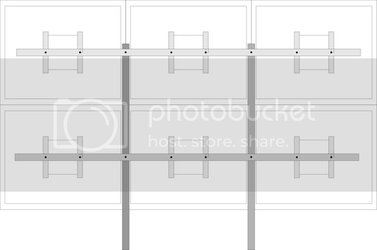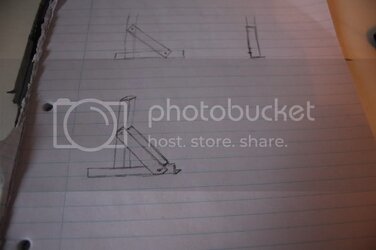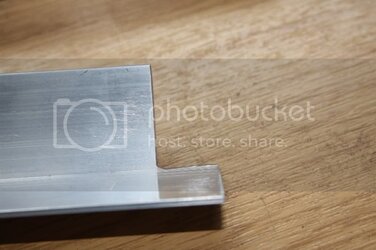I've not being active here for a very long time but a few years ago I used to frequent this site. I thought I'd let you guys in on a project I'm having a go at.
Well I have had a wonderful idea. The perfect procrastination from revising for my university exams. Building a nice 3x2 monitor array.
This project is mostly because I want to see if this kind of array is usable for playing games and watching movies. Building the stand should be pretty fun as I'm a complete n00b at metal work. I barely know which way to hold a dremel. I am though a relatively practical person so I should be able to muddle my way through. Either way this should be a good learning experience.
The budget for this project is as little as possible. I have minimal funds so as much will be done on the cheap as possible.
I have 6 second hand 17" monitors on the way. All gathered from Ebay over the past few days. Total price £110(175 of your American dollars). I was surprised how cheap they were. I was expecting to pay £120+. They are a bunch of different manufacturers: 2x HP, Sony, Dell, Samsung, LG. This could create quite a challenge for colour calibration but we will cross that road when we have to. Hopefully they all use similar panels.
Each 17" monitor being 1280x1024 will give a final resolution of 3840x2048 and a viewing size in the region of 48". Not too shabby for the price. There is of course the downside of having multiple monitors showing an extended image. The bezels. I will be removing the cases and trying to minimize bezel size. It will be interesting to see how much they effect the viewing of any media. At the moment I think that it will be very noticeable at the start but the human eye is a very clever thing and it will hopefully get used to it very quickly and after a few episodes of House I'll not even realize they're there.
I have started designing and purchasing materials for the frame to hold them all together. Details will be posted shortly.
Well I have had a wonderful idea. The perfect procrastination from revising for my university exams. Building a nice 3x2 monitor array.
This project is mostly because I want to see if this kind of array is usable for playing games and watching movies. Building the stand should be pretty fun as I'm a complete n00b at metal work. I barely know which way to hold a dremel. I am though a relatively practical person so I should be able to muddle my way through. Either way this should be a good learning experience.
The budget for this project is as little as possible. I have minimal funds so as much will be done on the cheap as possible.
I have 6 second hand 17" monitors on the way. All gathered from Ebay over the past few days. Total price £110(175 of your American dollars). I was surprised how cheap they were. I was expecting to pay £120+. They are a bunch of different manufacturers: 2x HP, Sony, Dell, Samsung, LG. This could create quite a challenge for colour calibration but we will cross that road when we have to. Hopefully they all use similar panels.
Each 17" monitor being 1280x1024 will give a final resolution of 3840x2048 and a viewing size in the region of 48". Not too shabby for the price. There is of course the downside of having multiple monitors showing an extended image. The bezels. I will be removing the cases and trying to minimize bezel size. It will be interesting to see how much they effect the viewing of any media. At the moment I think that it will be very noticeable at the start but the human eye is a very clever thing and it will hopefully get used to it very quickly and after a few episodes of House I'll not even realize they're there.
I have started designing and purchasing materials for the frame to hold them all together. Details will be posted shortly.