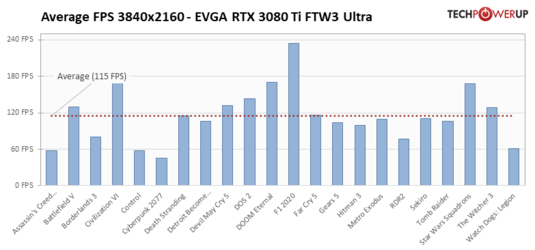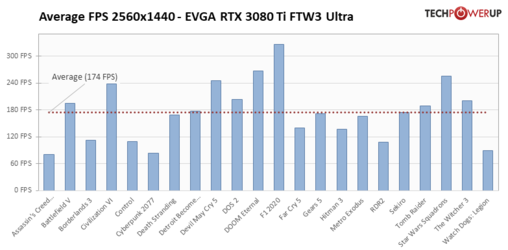- Joined
- Apr 16, 2011
- Location
- Missouri
So, I still need to sell my RAM and PC Case to make some cash, no luck yet unfortunately but time will tell. BTW, they are in the classifieds section if you're interested. Anyhow. I'm looking to buy a decent 4K monitor and these are the only ones at my local Micro Center I found interesting. I don't trust monitors being shipped so this seems much safer? For the monitor that is. So here are the three I have my eyes on. What do you guys look for in a 4K monitor? Let me know what you guys think.