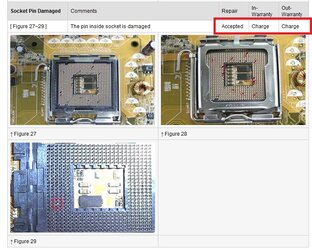It looks like the CPU socket pins my Asus P8P67 Pro Rev. 3.0 are bent. I'm certain I did it. I didn't mean to. But the evidence is clear. I've done a magnifying glass inspection and tried to straighten them using a needle. But the damage is just too severe. Short of some low-powered microscope and specialized tools, I don't think I'm going to be able to fix this thing. (You know those cartoons where you see the bag of money flying away? That's how I feel.)
It looks like the CPU socket pins my Asus P8P67 Pro Rev. 3.0 are bent. I'm certain I did it. I didn't mean to. But the evidence is clear. I've done a magnifying glass inspection and tried to straighten them using a needle. But the damage is just too severe. Short of some low-powered microscope and specialized tools, I don't think I'm going to be able to fix this thing. (You know those cartoons where you see the bag of money flying away? That's how I feel.) 
I'm pretty certain I know the answer, but I've got to ask: will Asus do repairs on motherboards at anything like a cost-effective rate? Or am I better off just buying a new board?
I hate to junk this thing. It's really a great board. But it is definitely useless now.
Bach On