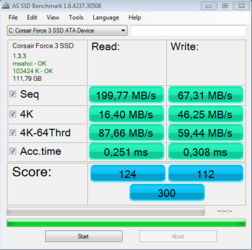*** Edit: sorry for the ridiculous typo in the subject
Hi guys, I've got a corsair force 3 and an OCZ vertex 3 SSD (120 and 60 GB respectively) and they both score horribly. I made sure they are in AHCI mode in the bios, but for some reason the only disk that shows up under the "sata" config page in the bios is my WD caviar green. There is a list of sata3G ports and they all show "empty" except for that disk. I'm not sure what all this means as i am new to the whole SSD thing. They've both got the latest firmware.
I've got an asus p8z68-v-pro MB and the i5 3570k CPU. I recently had to upgrade my bios to enable support for this chip, and my windows experience index went down from 7 something to 5,9 for my SSD. My AS SSD benchmark is 300, which is pretty crap.(benchmark attached).
Can anyone please help me figure out what is causing this extremely poor performance?
Hi guys, I've got a corsair force 3 and an OCZ vertex 3 SSD (120 and 60 GB respectively) and they both score horribly. I made sure they are in AHCI mode in the bios, but for some reason the only disk that shows up under the "sata" config page in the bios is my WD caviar green. There is a list of sata3G ports and they all show "empty" except for that disk. I'm not sure what all this means as i am new to the whole SSD thing. They've both got the latest firmware.
I've got an asus p8z68-v-pro MB and the i5 3570k CPU. I recently had to upgrade my bios to enable support for this chip, and my windows experience index went down from 7 something to 5,9 for my SSD. My AS SSD benchmark is 300, which is pretty crap.(benchmark attached).
Can anyone please help me figure out what is causing this extremely poor performance?