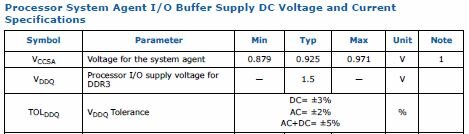Hi,
I bought a new motherboard, cpu and rams. And wondering about temps. I thought they were too high. Can you please advise me;
Mobo: ASUS R4E
CPU: 3930K
RAM: 4X 4 GB GSKILL 1866 CL9 1.5V
CASE: LEVEL 10 GT
COOLER: CORSAIR H100 PULL
4.22 @ 1.22v prime 95 full load temps high: 74 C
Room Temp = 29 C
Is that normal?
I bought a new motherboard, cpu and rams. And wondering about temps. I thought they were too high. Can you please advise me;
Mobo: ASUS R4E
CPU: 3930K
RAM: 4X 4 GB GSKILL 1866 CL9 1.5V
CASE: LEVEL 10 GT
COOLER: CORSAIR H100 PULL
4.22 @ 1.22v prime 95 full load temps high: 74 C
Room Temp = 29 C
Is that normal?
Last edited: