What's going on here?


This is a brand new system, and I immediately started having issues with the cpu temperature. You can see in the screenshot, the temperature hit 60C inside of ten minutes while at idle. The rapid jump to 80C was nothing more than some background process kicking in. I haven't dared to try a real load yet. Afterwards, it will drop down to the mid 60s again. I tried cleaning and reapplying the thermal paste, but no change.
Prior to that I noticed that the cpu fan (h80 pump) was only running around 500-700 rpm - my understanding is it should be around 2000. After the thermal paste chore, I found the fan speed running around 3000. So, I thought, alright, I'll take it. But it doesn't last. After some random amount of time it drops off again - which I now realize has probably been happening all along. There is a change in the noise from pump at the same time it drops off. I currently have the fans set to run full speed in the BIOS, so it shouldn't be due to throttling - besides, it happens no matter how high the temp gets.
So, what do I have here? Is the pump dying? And why is my stock clock cpu running so hot in the first place?
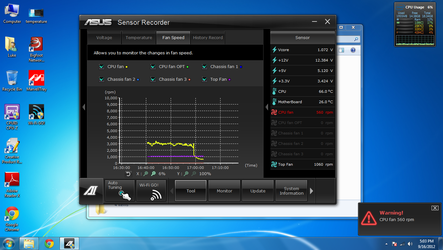
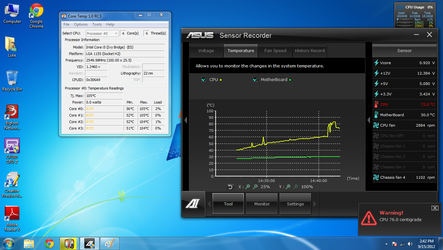
This is a brand new system, and I immediately started having issues with the cpu temperature. You can see in the screenshot, the temperature hit 60C inside of ten minutes while at idle. The rapid jump to 80C was nothing more than some background process kicking in. I haven't dared to try a real load yet. Afterwards, it will drop down to the mid 60s again. I tried cleaning and reapplying the thermal paste, but no change.
Prior to that I noticed that the cpu fan (h80 pump) was only running around 500-700 rpm - my understanding is it should be around 2000. After the thermal paste chore, I found the fan speed running around 3000. So, I thought, alright, I'll take it. But it doesn't last. After some random amount of time it drops off again - which I now realize has probably been happening all along. There is a change in the noise from pump at the same time it drops off. I currently have the fans set to run full speed in the BIOS, so it shouldn't be due to throttling - besides, it happens no matter how high the temp gets.
So, what do I have here? Is the pump dying? And why is my stock clock cpu running so hot in the first place?