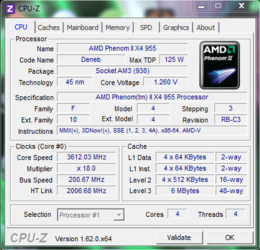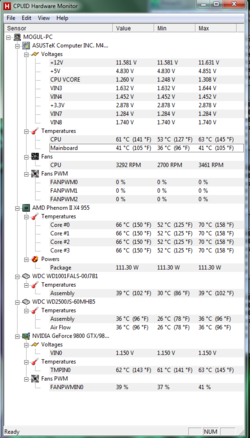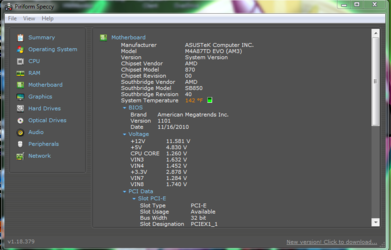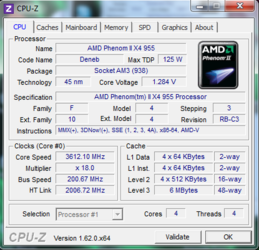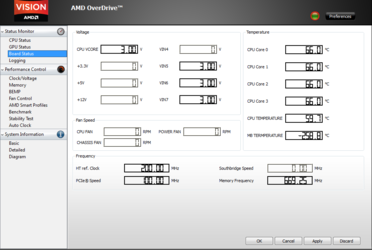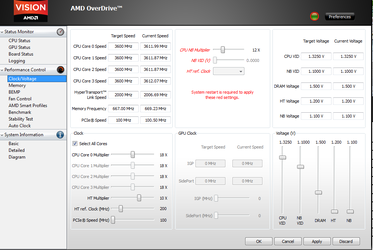I know this is an old processor, but I want to make it last as long as possible while getting the best performance I can. I have the stock cooler and the C3 revision model, I will be benchmarking with AMD OverDrive utility, have TurboV, and Speccy. Currently on a stock clock my processor is getting a score of 5300, with my current jacked up crappy OC I am getting 6,100 on average, with a 54C idle, and 58C under load. The problem is I am getting stutter in games
Let me hand you some more useful specifications about my system:
AMD Phenom II X4 955 Black Edition Deneb 3.2GHz Socket AM3 125W Quad-Core Processor
G.SKILL Ripjaws X Series 8GB (2 x 4GB) 240-Pin DDR3 SDRAM DDR3 1333 (PC3 10666)
ASUS M4A87TD EVO AM3 AMD 870 SATA 6Gb/s USB 3.0 ATX AMD Motherboard
COOLER MASTER Real Power Pro RS-650-ACAA-A1 650W
I currently have a Zotac 9800GTX Amp'd Edition (legendary card but getting a bit worn), and will be upgrading to a MSI Twin Fozr 7950 this week.
So guys I need your help. For this setup I need advice on ways to make a safe, stable, OC for my processor that will make it perform at maximum efficiency. What software, and drivers do I need, and what exact settings should I tinker with first in the Bios. Multiplier, Core Voltage, Bus Speeds, NB settings, etc. Any help will be appreciated, I feel like I am not getting good performance out of this processor.
My current unstable OC:
3.8Ghz
Voltage: 1.325V
HT ref. Clock: 210
Everything else in the BIOS I believe is in Auto Mode, and I don't really trust Auto Mode lol. I feel like it's holding me back.
This is what my Bios looks like (Pic just for reference and isn't my PC)
Upper Portion:
http://www.overclockers.ua/motherboard/amd-870-asus-gigabyte-msi/07-big-asus-m4a87td-evo.jpg
Lower Portion:
http://farm3.anhso.net/upload/20101021/12/o/anhso-123326_IMG_6794.jpg
So where should I start and what should I tweak first? Should I uninstall all OC software and start fresh, are there new drivers available for my Mobo, and CPU? Thanks again!
Let me hand you some more useful specifications about my system:
AMD Phenom II X4 955 Black Edition Deneb 3.2GHz Socket AM3 125W Quad-Core Processor
G.SKILL Ripjaws X Series 8GB (2 x 4GB) 240-Pin DDR3 SDRAM DDR3 1333 (PC3 10666)
ASUS M4A87TD EVO AM3 AMD 870 SATA 6Gb/s USB 3.0 ATX AMD Motherboard
COOLER MASTER Real Power Pro RS-650-ACAA-A1 650W
I currently have a Zotac 9800GTX Amp'd Edition (legendary card but getting a bit worn), and will be upgrading to a MSI Twin Fozr 7950 this week.
So guys I need your help. For this setup I need advice on ways to make a safe, stable, OC for my processor that will make it perform at maximum efficiency. What software, and drivers do I need, and what exact settings should I tinker with first in the Bios. Multiplier, Core Voltage, Bus Speeds, NB settings, etc. Any help will be appreciated, I feel like I am not getting good performance out of this processor.
My current unstable OC:
3.8Ghz
Voltage: 1.325V
HT ref. Clock: 210
Everything else in the BIOS I believe is in Auto Mode, and I don't really trust Auto Mode lol. I feel like it's holding me back.
This is what my Bios looks like (Pic just for reference and isn't my PC)
Upper Portion:
http://www.overclockers.ua/motherboard/amd-870-asus-gigabyte-msi/07-big-asus-m4a87td-evo.jpg
Lower Portion:
http://farm3.anhso.net/upload/20101021/12/o/anhso-123326_IMG_6794.jpg
So where should I start and what should I tweak first? Should I uninstall all OC software and start fresh, are there new drivers available for my Mobo, and CPU? Thanks again!