In October I got a motherboard (ASRock Extreme 3) and a CPU (i5 3570k). I installed them into my old system and I got blue screens; unfortunately I didn't write down the errors. So I stopped using the computer until I could get new parts. December, I am out of school and I'm getting bigger paychecks, so I got new parts. I put the system together, installed windows, and after about 10 minutes of browsing the web, blue screen.  I tried a new installation of Windows today, and I got a blue screen upon installing the motherboard drivers. I tried running with one DIMM installed, no GPU's and no HDD and still a blue screen. The computer is out of commission until I find a solution.
I tried a new installation of Windows today, and I got a blue screen upon installing the motherboard drivers. I tried running with one DIMM installed, no GPU's and no HDD and still a blue screen. The computer is out of commission until I find a solution.
Parts
i5 3570k
ASRock Z77 Extreme 3
Intel 240 330 SSD
Two 8500GT's (I will be getting a 660 next week)
Some old 500 HDD (Not installed yet)
CoolerMaster HAF XB
Bluescreens


I Google'd the error codes, and it didn't help too much.
Other Pictures

Here is a picture of the inside of my system. Note both GPU's installed.

Here it shows that the motherboard doesn't show that the GPU's are installed. Are the GPU's bad, or is it the motherboard?

And this is just additional information.
So, I've stopped using the PC at them moment to prevent damage to hardware, and nothing seems to work.
I am happy to answer any questions or find more information with my PC.
Thanks for the help!
Parts
i5 3570k
ASRock Z77 Extreme 3
Intel 240 330 SSD
Two 8500GT's (I will be getting a 660 next week)
Some old 500 HDD (Not installed yet)
CoolerMaster HAF XB
Bluescreens


I Google'd the error codes, and it didn't help too much.
Other Pictures

Here is a picture of the inside of my system. Note both GPU's installed.

Here it shows that the motherboard doesn't show that the GPU's are installed. Are the GPU's bad, or is it the motherboard?
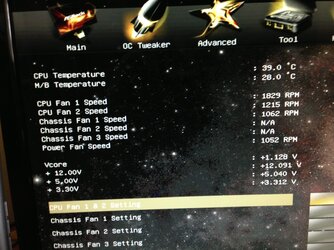
And this is just additional information.
So, I've stopped using the PC at them moment to prevent damage to hardware, and nothing seems to work.
I am happy to answer any questions or find more information with my PC.
Thanks for the help!
 I may still do thoes tests because I'm still not exactly that was the problem in the first place.
I may still do thoes tests because I'm still not exactly that was the problem in the first place.