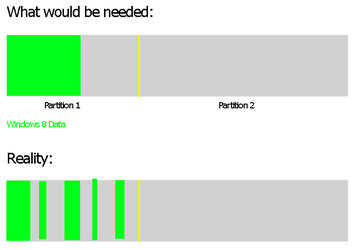Hi, I just built my first computer, i have a Western Digital 1TB HDD and a Corsair 128GB SSD
I want to install Windows 7 and its programs in the SSD and partition the HDD so i have about 150-200GB of storage space for windows 8 on the SSD and the rest will be used to store movies, media etc..
When i first booted up i installed windows 8 onto the HDD, now i want to reduce the space that windows 8 has to allow space for media and other things when i go to the diskmgmt thing the maximum size i can shrink it to is about 500GB, i dont want so much storage for Windows 8.
Also how do i Move Windows 8 from one partition to another PLEASE PLEASE HELP
THANKSSS
I want to install Windows 7 and its programs in the SSD and partition the HDD so i have about 150-200GB of storage space for windows 8 on the SSD and the rest will be used to store movies, media etc..
When i first booted up i installed windows 8 onto the HDD, now i want to reduce the space that windows 8 has to allow space for media and other things when i go to the diskmgmt thing the maximum size i can shrink it to is about 500GB, i dont want so much storage for Windows 8.
Also how do i Move Windows 8 from one partition to another PLEASE PLEASE HELP
THANKSSS