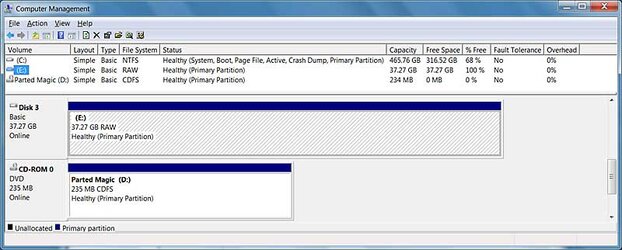I've formatted a 3TB Toshiba (DT01ACA300) Internal HD with GPT on a Windows 7 machine. I am using the drive as external storage.
When the drive is in Enclosure A, 3tb is recognized. When the drive is removed from Enclosure A and put in Enclosure B, it shows up as RAW. When I put the same drive back in Enclosure A, 3tb is recognized.
So, I formatted the same drive as GPT on Enlcosure B. When the drive is in Enslosure B, 3tb is recognized. When the drive is removed from B and placed into A, the drive shows up as RAW. When I put the same drive back in B, 3tb is recognized.
So, that rules out the HD enclosures (Rosewill RX358 U3C- they work fine with other 2tb HDs formatted as MBR and are listed as supporting 3tb drives). Do you think the problem is with the Toshiba brand? (I have 2 Toshiba 3tb HDs that I've tried. Both have same problem) Or, is it the fact that the drives are 3tb?
I do not feel comfortable knowing that my 3tb internal drive will lose its formatting if I put it in a new enclosure.
When the drive is in Enclosure A, 3tb is recognized. When the drive is removed from Enclosure A and put in Enclosure B, it shows up as RAW. When I put the same drive back in Enclosure A, 3tb is recognized.
So, I formatted the same drive as GPT on Enlcosure B. When the drive is in Enslosure B, 3tb is recognized. When the drive is removed from B and placed into A, the drive shows up as RAW. When I put the same drive back in B, 3tb is recognized.
So, that rules out the HD enclosures (Rosewill RX358 U3C- they work fine with other 2tb HDs formatted as MBR and are listed as supporting 3tb drives). Do you think the problem is with the Toshiba brand? (I have 2 Toshiba 3tb HDs that I've tried. Both have same problem) Or, is it the fact that the drives are 3tb?
I do not feel comfortable knowing that my 3tb internal drive will lose its formatting if I put it in a new enclosure.