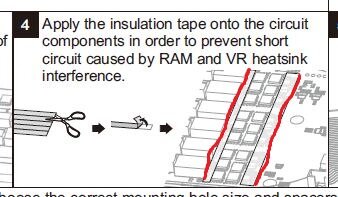- Joined
- Feb 26, 2013
- Location
- Dubai, UAE
Hi guys,
Please see point 4 in the instructions:
http://arctic.ac/fileadmin/att2/manual_en.pdf
I can't figure out where the insulation tape is supposed to go??
Please help
Please see point 4 in the instructions:
http://arctic.ac/fileadmin/att2/manual_en.pdf
I can't figure out where the insulation tape is supposed to go??
Please help