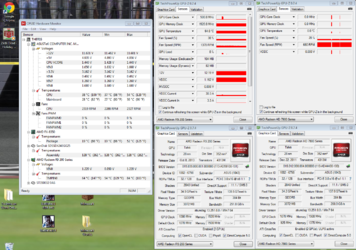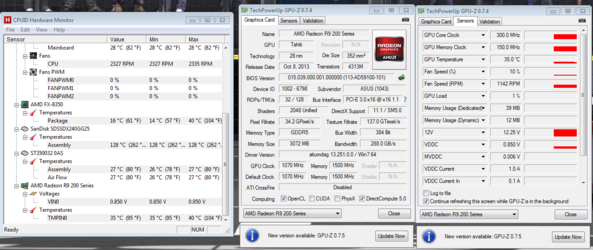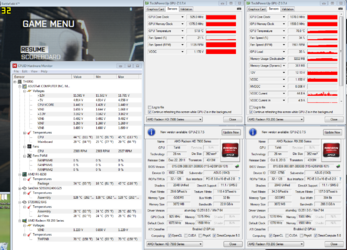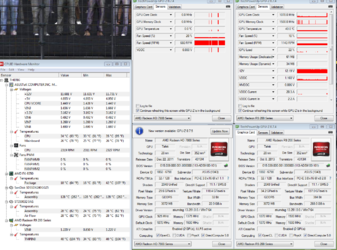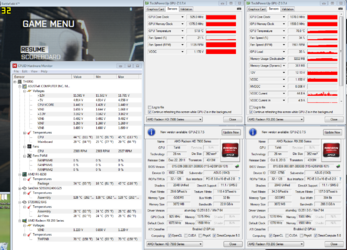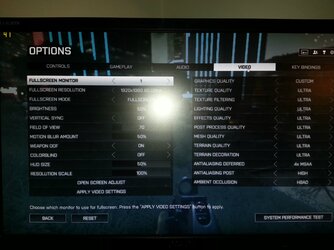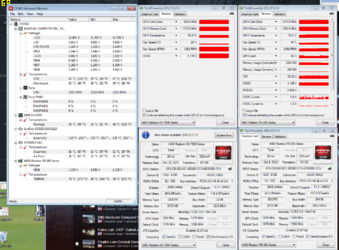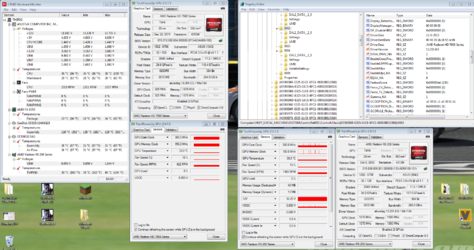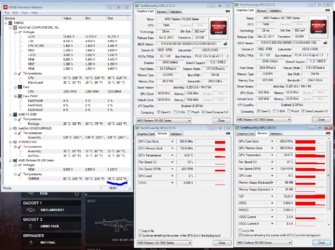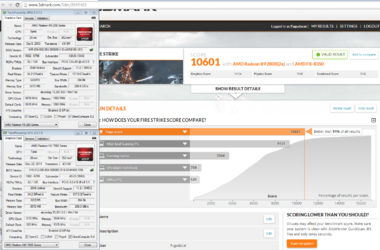- Joined
- Jan 6, 2013
- Location
- Edmonton Alberta Canada
I've got an Asus 280x 3gb Direct Cuii V2 (which is basically an OC'd 7970) and it's in crossfire with an Asus DCU2 7970 3gb .
What would be the top level of temperatures for these cards. I'm kinda worried about the periodic 84c it hits... It runs games at 80 to 81c but goes up from there once in a while..
Thanks.
What would be the top level of temperatures for these cards. I'm kinda worried about the periodic 84c it hits... It runs games at 80 to 81c but goes up from there once in a while..
Thanks.

Last edited: