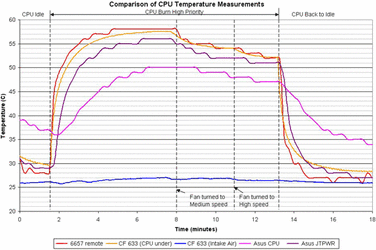- Joined
- Mar 11, 2002
- Location
- Chicago, IL
Well I decided to get the Athlon XP unlocking kit, and a Senfu temp prob from HighSpeedPC.com (whom I recommend very highly).
I wanted to unlock it, but have been unsuccesful at doing so, so far.
But my real point is the temp probe.
My MB is an Asus A7v266e. I have seen at least 5 or 6 posts on this forum at people thinking they have high temps. In fact my first thread was about having high temps with this MB and using watercooling.
Well since I got the thermal probe, I can now accuratly say what the real temp is.
BTW I used Hoots directions for the probe (trimming and filing).
So here are the temps:
Temp probe on CPU: 42.4 C
Asus (POS) PC Probe software: 54 C
MBM 5 : 62 C
This is as I suspected. So any of you with this Asus MB or a similar one, and are using the Asus probe or anything which uses the MB temp reader, don't stress yourself out if you have high temps.
Asus has been ****ing me off a lot recently. I have the Geforce 3 8200 deluxe, and the video in does not work, and I found a whole thread about people with the same problem.
My next MB and vidcard are not going to be Asus despite their stability.
Please post if you want to know what components I'm using.
I wanted to unlock it, but have been unsuccesful at doing so, so far.
But my real point is the temp probe.
My MB is an Asus A7v266e. I have seen at least 5 or 6 posts on this forum at people thinking they have high temps. In fact my first thread was about having high temps with this MB and using watercooling.
Well since I got the thermal probe, I can now accuratly say what the real temp is.
BTW I used Hoots directions for the probe (trimming and filing).
So here are the temps:
Temp probe on CPU: 42.4 C
Asus (POS) PC Probe software: 54 C
MBM 5 : 62 C
This is as I suspected. So any of you with this Asus MB or a similar one, and are using the Asus probe or anything which uses the MB temp reader, don't stress yourself out if you have high temps.
Asus has been ****ing me off a lot recently. I have the Geforce 3 8200 deluxe, and the video in does not work, and I found a whole thread about people with the same problem.
My next MB and vidcard are not going to be Asus despite their stability.
Please post if you want to know what components I'm using.