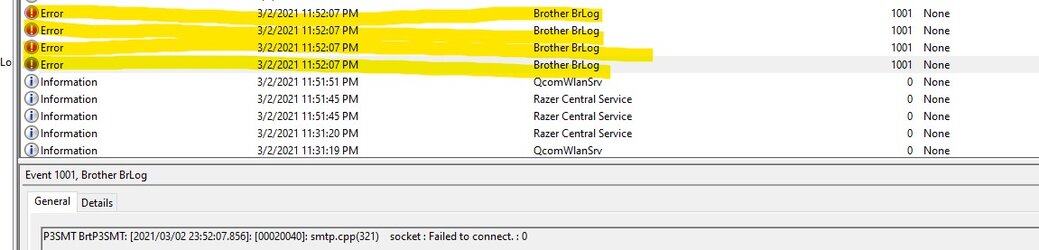Well this is aggervating me to death lately. I'm not sure if it actually hurts anything or not. But don't help when i'm trying to bump my oc higher lol.
Anyway In my event viewer i keep getting every say 15 seconds to minute 1002 warning and 1001 error.
Now this is a wireless brother printer MFC-495CW LAN. I've turned the printer programs off etc. I turned off the printer. When its on off programs running it dont matter. I can even print to it fine. But for some reason this crap keeps going and going and going.
In my process explorer their is no Brother Brlog i can't find this running anywhere. Any clues?
Event Type: Warning
Event Source: Brother BrLog
Event Category: None
Event ID: 1002
Date: 4/23/2010
Time: 7:58:00 PM
User: N/A
Computer: RICE-17BD6A80D0
Description:
STI BrtSTI: [2010/04/23 19:58:00.359]: [00001760]: GetAddressByName: gethostbyname[BRW0C607678EF20] Error[11001]
Event Type: Error
Event Source: Brother BrLog
Event Category: None
Event ID: 1001
Date: 4/23/2010
Time: 7:58:00 PM
User: N/A
Computer: RICE-17BD6A80D0
Description:
STI BrtSTI: [2010/04/23 19:58:00.359]: [00001760]: GetDeviceIpAddress: GetAddressByName [BRW0C607678EF20] Error
Anyway In my event viewer i keep getting every say 15 seconds to minute 1002 warning and 1001 error.
Now this is a wireless brother printer MFC-495CW LAN. I've turned the printer programs off etc. I turned off the printer. When its on off programs running it dont matter. I can even print to it fine. But for some reason this crap keeps going and going and going.
In my process explorer their is no Brother Brlog i can't find this running anywhere. Any clues?
Event Type: Warning
Event Source: Brother BrLog
Event Category: None
Event ID: 1002
Date: 4/23/2010
Time: 7:58:00 PM
User: N/A
Computer: RICE-17BD6A80D0
Description:
STI BrtSTI: [2010/04/23 19:58:00.359]: [00001760]: GetAddressByName: gethostbyname[BRW0C607678EF20] Error[11001]
Event Type: Error
Event Source: Brother BrLog
Event Category: None
Event ID: 1001
Date: 4/23/2010
Time: 7:58:00 PM
User: N/A
Computer: RICE-17BD6A80D0
Description:
STI BrtSTI: [2010/04/23 19:58:00.359]: [00001760]: GetDeviceIpAddress: GetAddressByName [BRW0C607678EF20] Error