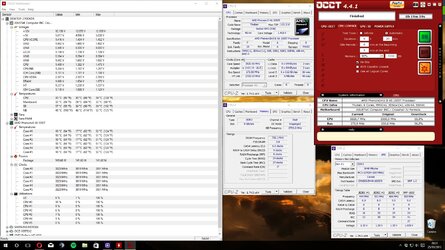Hi all guys I need an help reaching 4.2Ghz with my Phenom II x6 1055T. My configuration is:
Phenom II x6 1055T
Noctua NH-U12P SE2
8 gb Corsair xms3 1600Mhz
Asus Crosshair IV Formula
Enermax modu 85+ 920W
I'm actually stable with 1.45V of vcore and 100% load line calibration, rams are 1445Mhz at 1.65V, NB 2800Mhz at 1.21V and HT at 2800Mhz. I tested with OCCT and now I'm using for about 2 weeks without any problem. Temps are below 60 degree but I have to change the thermal grease to lower even more the temp (has 5 years)
What do you guys think? Do I need to go up with vcore or I can just try going up with cpu freq and test stability?
Phenom II x6 1055T
Noctua NH-U12P SE2
8 gb Corsair xms3 1600Mhz
Asus Crosshair IV Formula
Enermax modu 85+ 920W
I'm actually stable with 1.45V of vcore and 100% load line calibration, rams are 1445Mhz at 1.65V, NB 2800Mhz at 1.21V and HT at 2800Mhz. I tested with OCCT and now I'm using for about 2 weeks without any problem. Temps are below 60 degree but I have to change the thermal grease to lower even more the temp (has 5 years)
What do you guys think? Do I need to go up with vcore or I can just try going up with cpu freq and test stability?