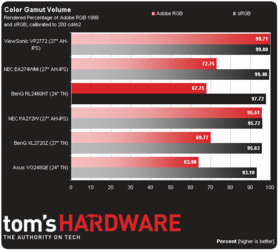Looking for a new monitor and I'm split between the popular 144Hz Asus VG248QE with relatively poor colors and the 60Hz BenQ RL2460HT with near IPS levels of color reproduction/accuracy for around $70 cheaper at the moment.
I tend to lean towards a nicer picture over a refresh rate that I wont be able to take advantage of in triple-A, graphically intensive titles. At least, that is my thinking/understanding.
If I can only hit 70-80 fps in something like Far Cry 4 then will I just have spent more money to experience screen tearing and have to enable vysnc?
I tend to lean towards a nicer picture over a refresh rate that I wont be able to take advantage of in triple-A, graphically intensive titles. At least, that is my thinking/understanding.
If I can only hit 70-80 fps in something like Far Cry 4 then will I just have spent more money to experience screen tearing and have to enable vysnc?