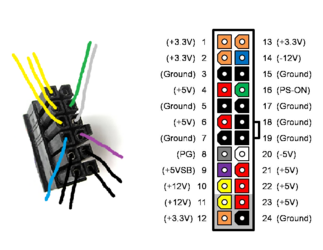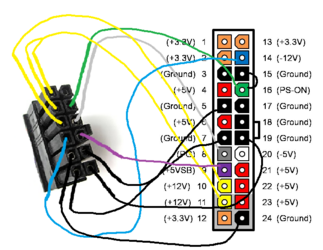- Joined
- Apr 8, 2010
So my friend purchased the Acer Predator G3-605 some years back, and I'm helping him build a new PC. The two biggest issues with the old one was lack of (non-existent) cooling, as well as a sub-par PSU after he upgraded his graphics card. He has received the case and PSU, and naturally wanted to go at it himself, when he noticed he had a 12-pin ATX.
I found him a replacement, but they are all 1 week+ delivery (9 days now on a friday).
PC: Acer Predator G3-605
Motherboard: MS-7829
PSU Model NO: FSP500-50AAGA
Pins on the PSU:

The new PSU is an AX1600I
I know that various (Dell, Acer and at least one other) producers has different standards for their 12-pin, and I just wanted to make 100% I made no errors and ask first. I have a voltage meter, and will double check as well, but it's always nice to know what to expect when measuring.
I found him a replacement, but they are all 1 week+ delivery (9 days now on a friday).
PC: Acer Predator G3-605
Motherboard: MS-7829
PSU Model NO: FSP500-50AAGA
Pins on the PSU:

The new PSU is an AX1600I
I know that various (Dell, Acer and at least one other) producers has different standards for their 12-pin, and I just wanted to make 100% I made no errors and ask first. I have a voltage meter, and will double check as well, but it's always nice to know what to expect when measuring.