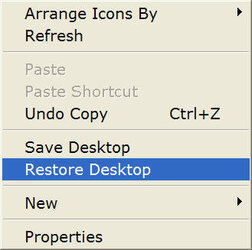- Joined
- Feb 18, 2002
The other way of looking at it is this. I remember when AMD 64 first came out and the sell was that it was 64-Bit OS capable and people bought it for the reason that not buying a 64-Bit capable CPU
Now if they went through several machine changes before Windows 7 64-Bit ever came out, they would have been better off asking if that CPU was better for what they were using at the time.
At that time, some non 64-Bit Athlon XP CPUs were clocking sky high and they would do everything faster for the life of the machine vs. the 64-Bit CPU unless the overclock could match to outperform the non-64Bit capable Athlon XP CPU.
on a new machine is doing oneself a significant disservice.
Now if they went through several machine changes before Windows 7 64-Bit ever came out, they would have been better off asking if that CPU was better for what they were using at the time.
At that time, some non 64-Bit Athlon XP CPUs were clocking sky high and they would do everything faster for the life of the machine vs. the 64-Bit CPU unless the overclock could match to outperform the non-64Bit capable Athlon XP CPU.