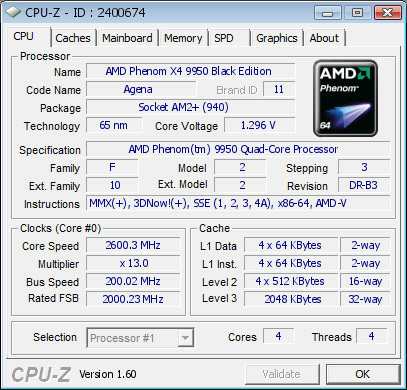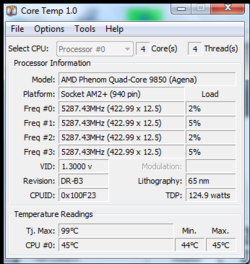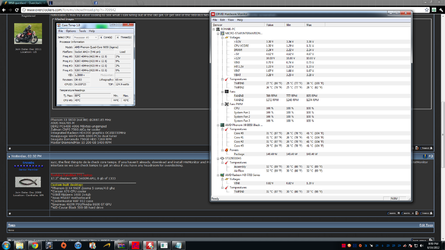- Joined
- Jun 10, 2012
- Location
- North Carolina
Alright guys, I just here recently got the Kuhler 920 installed on my system (built it a few years ago) and I have been wanting to OC it for a while being I don't have much money to play around with 2 build a new PC!
I have the MSI K9a2 Platinum motherboard
AMD Phenom 9950BE
Antec Kuhler 920 liquid cpu cooler
8gb OCZ Ram
64gb Crucial M4 ssd (another 500 gig regular hdd for space)
xfx 7xxx series card
and the nzxt phantom as the case!
I realize this system is pretty old now, but it plays bf3 without any problems...but i still wanna be able to get more performance out of it until I'm able to buy all new hardware! help me out guys, please! i've never overclocked **** in my life haha!!!
http://valid.canardpc.com/show_oc.php?id=2400674



I have the MSI K9a2 Platinum motherboard
AMD Phenom 9950BE
Antec Kuhler 920 liquid cpu cooler
8gb OCZ Ram
64gb Crucial M4 ssd (another 500 gig regular hdd for space)
xfx 7xxx series card
and the nzxt phantom as the case!
I realize this system is pretty old now, but it plays bf3 without any problems...but i still wanna be able to get more performance out of it until I'm able to buy all new hardware! help me out guys, please! i've never overclocked **** in my life haha!!!
http://valid.canardpc.com/show_oc.php?id=2400674