- Joined
- Oct 2, 2018
Hi,
I know the cause of the problem.
I installed a Win 10 on another HDD and at the same time my rig OS SSD is connected to the motherboard.
I should've removed the main SSD and connected the HDD I want to install a copy of Win 10 and then returned my main SSD.
Then when I removed the HDD, I started to get this error.

When I press enter:

Then I'm forced to press F9 to continue to Win 10 and then I get this window:

It's obvious the the ghost of the HDD is missing and my main OS in the SSD went to Volume 4.
How to solve this problem ?
I know the cause of the problem.
I installed a Win 10 on another HDD and at the same time my rig OS SSD is connected to the motherboard.
I should've removed the main SSD and connected the HDD I want to install a copy of Win 10 and then returned my main SSD.
Then when I removed the HDD, I started to get this error.
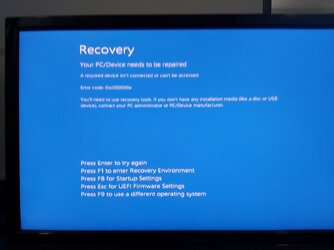
When I press enter:
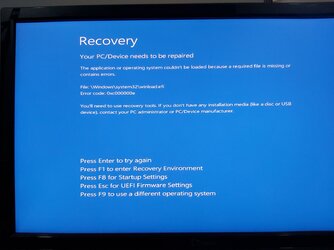
Then I'm forced to press F9 to continue to Win 10 and then I get this window:
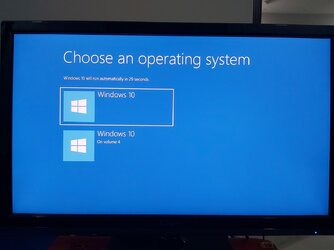
It's obvious the the ghost of the HDD is missing and my main OS in the SSD went to Volume 4.
How to solve this problem ?