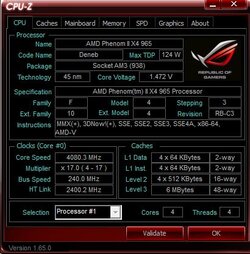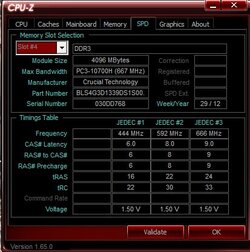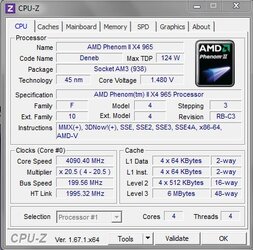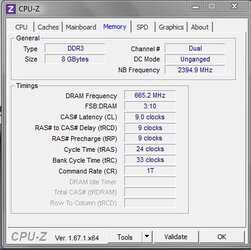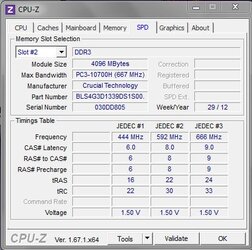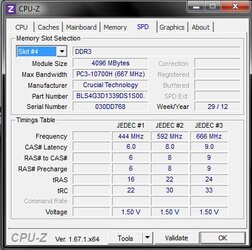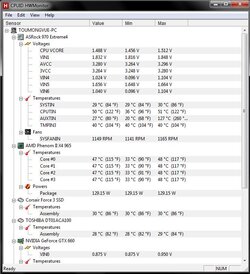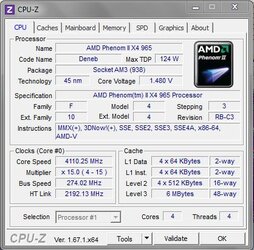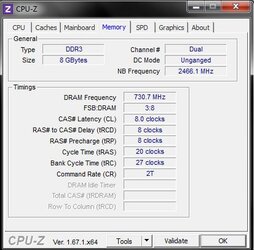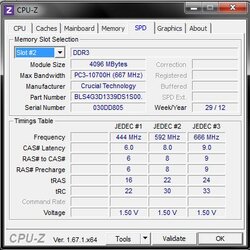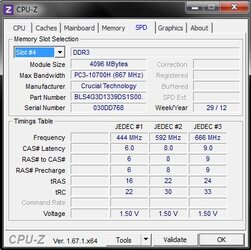- Joined
- Dec 27, 2012
- Location
- Mankato
Hey all, so for the last 2 days, decided to overclock beyond 3.8Ghz with no voltage tweaks,. Had gotten BSOD's 3.9-4.1, still a noob to overclocking CPU. ^_^ But so far it seems to be stable @4.0ghz.... Was looking at this thread from here as kind of an guide. http://www.overclockers.com/forums/showthread.php?t=738465&page=2
The thing is, I had gotten it to be @4.0ghz yesterday with Prime 95 running for an half an hour and when i went to go play BF4, it BSOD on me within 2 minutes or so... i didn't take a look at that thread yet, basically just upped the cpu multiplier and cpu voltage. Now i had upped other things too. Just wanted to know if i should keep an eye out for anything, maybe a few tips and tricks??
Thanks!
Oh yeah current picture of it,. Sorry if its all crammed up. Currently around 46c under H100i.

EDIT** Just BSOD about 40-50 minutes into Prim 95, Upped NB to 2600mhz and NB voltage to 1.25
EDIT2** Cores are starting to have errors,. Guess i have to up more Vcore? Currently @ 1.5v now
The thing is, I had gotten it to be @4.0ghz yesterday with Prime 95 running for an half an hour and when i went to go play BF4, it BSOD on me within 2 minutes or so... i didn't take a look at that thread yet, basically just upped the cpu multiplier and cpu voltage. Now i had upped other things too. Just wanted to know if i should keep an eye out for anything, maybe a few tips and tricks??
Thanks!
Oh yeah current picture of it,. Sorry if its all crammed up. Currently around 46c under H100i.

EDIT** Just BSOD about 40-50 minutes into Prim 95, Upped NB to 2600mhz and NB voltage to 1.25
EDIT2** Cores are starting to have errors,. Guess i have to up more Vcore? Currently @ 1.5v now
Last edited: