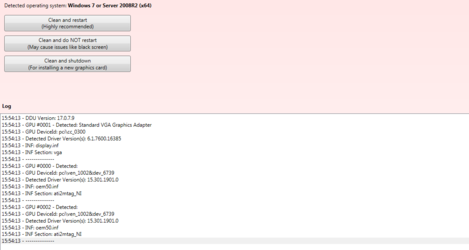Hello Clockers,
I am well aware of the fact that most of you might already be aware of what i am about to say but still let me detail my story a bit.
Currently i own an Asus Z170 extreme3 motherboard with Intel core i7 6700 and have installed HIS AMD HD 6850 Graphic card on it. It was working fine for a year, till i got Split screen issue out of nowhere. The matter from there on went worse to worst. Immediately afterward my whole screen went Blue (NOT a BSOD But a simple plain blue color), Keyboard froze. I uninstalled the Driver from device manager after logging into "Safe Boot with Networking"
I also downloaded Both the Crimson edition beta and the plain old Catalyst Link
after uninstalling the AMD graphics card drivers, the Adapter switched to Standard VGA and i logged in normally.
I proceeded with installing just catalyst software suite, Installed properly, No glitch during installation


It asked for a reboot after which i was presented with

Process repeat. Login Safe boot, uninstall AMD, login via Standard VGA, then tried installing "non WHQL" Crimson edition beta. Same result.
So far, both the drivers provided by AMD has been a failure.
Apart from just installing, uninstalling and reinstalling the Drivers, i also tried Regedit tweaks,
i found one http://www.overclockers.com/forums/...t-Control-Center-crashing-Read-on-for-answers
Tried it. No result. i still get the horizontal lines as shown in the screenshot above and after logging in my display crashes.
GPUZ results


Driver versions that cause the issue


I am well aware of the fact that most of you might already be aware of what i am about to say but still let me detail my story a bit.
Currently i own an Asus Z170 extreme3 motherboard with Intel core i7 6700 and have installed HIS AMD HD 6850 Graphic card on it. It was working fine for a year, till i got Split screen issue out of nowhere. The matter from there on went worse to worst. Immediately afterward my whole screen went Blue (NOT a BSOD But a simple plain blue color), Keyboard froze. I uninstalled the Driver from device manager after logging into "Safe Boot with Networking"
I also downloaded Both the Crimson edition beta and the plain old Catalyst Link
after uninstalling the AMD graphics card drivers, the Adapter switched to Standard VGA and i logged in normally.
I proceeded with installing just catalyst software suite, Installed properly, No glitch during installation
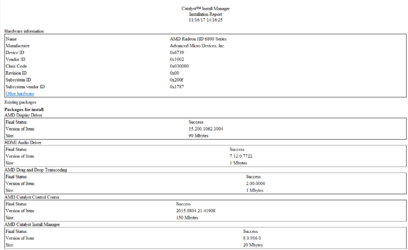
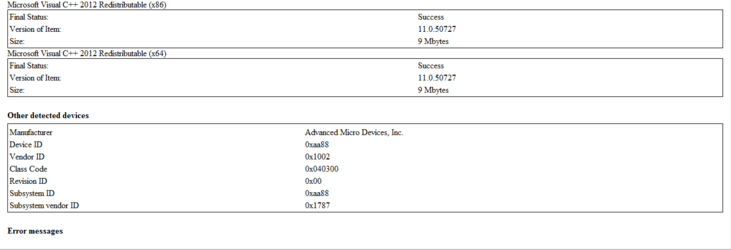
It asked for a reboot after which i was presented with
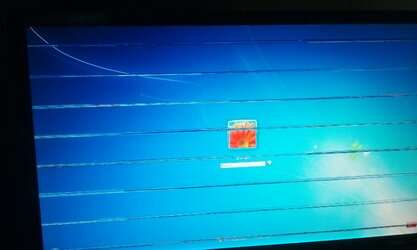
Process repeat. Login Safe boot, uninstall AMD, login via Standard VGA, then tried installing "non WHQL" Crimson edition beta. Same result.
So far, both the drivers provided by AMD has been a failure.
Apart from just installing, uninstalling and reinstalling the Drivers, i also tried Regedit tweaks,
i found one http://www.overclockers.com/forums/...t-Control-Center-crashing-Read-on-for-answers
Tried it. No result. i still get the horizontal lines as shown in the screenshot above and after logging in my display crashes.
GPUZ results
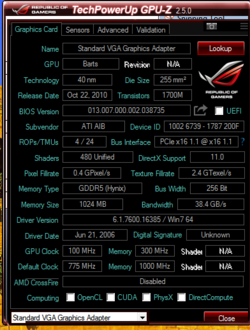
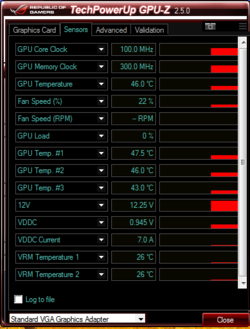
Driver versions that cause the issue