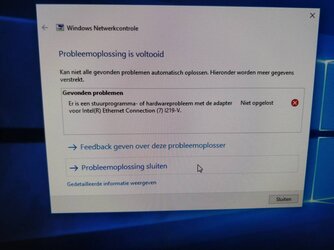Moneywim*Yesterday at 2:38am*[http://forum]*Edit**[http://forum]*Quote**[http://forum]*Reply
Dear*
I assembled a nice pc with the asrock h310m-itx AC as motherboard.
Installed Windows 10 pro x64 and finished the whole installation. No problems.
Everything was working perfectly.
There was a popup about a bios update to version.3.10 I installed this one through windows.
It rebooted looked like it was rebooting a couple of times and than windows started.
And from that moment the trouble started ...
No Lan/wlan working also audio is gone
In device manager in see the hardware but with a ! It is saying install drivers or update drivers.
I tried to install the drivers found on the asrock support website but no fix.
I found that clearing CMOS could help I tried but it keeps saying the same and no Lan/wlan/audio
Tried installing windows form scratch again but didn't help....
Tried flashing back lower bios version through the instant flash in the uefi bios..... But also no fun...
Please could anybody help me or think other possibilities.
Greetings.
Wim from the Netherlands

Dear*
I assembled a nice pc with the asrock h310m-itx AC as motherboard.
Installed Windows 10 pro x64 and finished the whole installation. No problems.
Everything was working perfectly.
There was a popup about a bios update to version.3.10 I installed this one through windows.
It rebooted looked like it was rebooting a couple of times and than windows started.
And from that moment the trouble started ...
No Lan/wlan working also audio is gone
In device manager in see the hardware but with a ! It is saying install drivers or update drivers.
I tried to install the drivers found on the asrock support website but no fix.
I found that clearing CMOS could help I tried but it keeps saying the same and no Lan/wlan/audio
Tried installing windows form scratch again but didn't help....
Tried flashing back lower bios version through the instant flash in the uefi bios..... But also no fun...
Please could anybody help me or think other possibilities.
Greetings.
Wim from the Netherlands