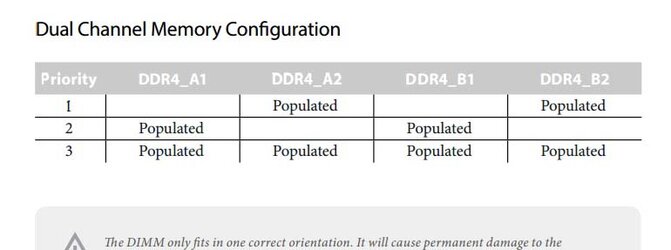- Joined
- Oct 11, 2002
- Location
- The Empire State
As many of you know, I upgraded my main rig . Spent 3 hours swapping out board, chip and ram. Most of the time spent was rerouting my fan cables to reach the fan headers that were moved becuase of the new board's layout.
Didn't even need to reinstall windows either. Just swap out drivers and reactivate, done. Flashed to the latest bios (Ver: 2.00) from the 1.40 the board comes shipped with. Booted right up no issues....until I saw a small problem: Ram running 2133 shown in cpuz. No big deal, reboot into bios, set ram speed/timings via XMP and reboot...gets stuck in reboot cycle, then reverts back to 2133. Hmm...odd. Jeff (Stereo555) and I play with this thing for about an hour. Checking and rechecking and still a nogo. Ram modules installed in ramslots A1 and B1 as per instruction manual ( yes I use it ) and still the same issue.
) and still the same issue.
We try moving the modules to slots A2 and B2 and waddaya know, the dang thing booted right up to 3200 and 4.9Ghz @ 1.31v Ran XTU and hottest core got to 72c
Ran XTU and hottest core got to 72c 
Unsure what the heck kind of bug is that as it had Jeff and I stumped for a good hour! Mislabled?
Didn't even need to reinstall windows either. Just swap out drivers and reactivate, done. Flashed to the latest bios (Ver: 2.00) from the 1.40 the board comes shipped with. Booted right up no issues....until I saw a small problem: Ram running 2133 shown in cpuz. No big deal, reboot into bios, set ram speed/timings via XMP and reboot...gets stuck in reboot cycle, then reverts back to 2133. Hmm...odd. Jeff (Stereo555) and I play with this thing for about an hour. Checking and rechecking and still a nogo. Ram modules installed in ramslots A1 and B1 as per instruction manual ( yes I use it
We try moving the modules to slots A2 and B2 and waddaya know, the dang thing booted right up to 3200 and 4.9Ghz @ 1.31v
 Ran XTU and hottest core got to 72c
Ran XTU and hottest core got to 72c Unsure what the heck kind of bug is that as it had Jeff and I stumped for a good hour! Mislabled?