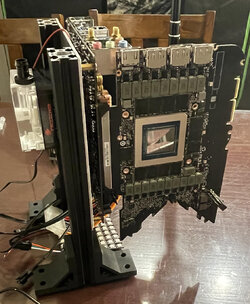for those that love a challenge oh boy! i got one!
OK Help me out here everyone.
ASUS ROG STRIX b660-i wifi mini itx board.
showcasing a pretty promising submersion build held up by hardware glitch.
long story short installed ks, 3090, 64gb 2x32gb 5200 corsair CMT64GX5M2B5200C40
problem persisted with kingston brand 32gb same frequency...
the board would not boot with this setup.
Then I start from the most entry level components to boot the system to see if mobo issue.... install a celeron G6900 and group it with the best ram it would allow a 8gb ddr5 4800 (1 stick)
oh what do ya know it boots.
installed to latest bios, let windows 11 do the updates on drivers and what not.
shut down system reinstalled the hardware i wanted to use and still DRAM error light.
does this board just not work on the ram i bought? i heard these boards had compatibility issues but dang!
is there something in bios i had to change in order for the board to accept the superior ram?
I just would love to share what this kickass PC can do. but of course, ASUS got me waiting.
my next step is to use the ram stick that works with the KS and go from there.
OK Help me out here everyone.
ASUS ROG STRIX b660-i wifi mini itx board.
showcasing a pretty promising submersion build held up by hardware glitch.
long story short installed ks, 3090, 64gb 2x32gb 5200 corsair CMT64GX5M2B5200C40
problem persisted with kingston brand 32gb same frequency...
the board would not boot with this setup.
Then I start from the most entry level components to boot the system to see if mobo issue.... install a celeron G6900 and group it with the best ram it would allow a 8gb ddr5 4800 (1 stick)
oh what do ya know it boots.
installed to latest bios, let windows 11 do the updates on drivers and what not.
shut down system reinstalled the hardware i wanted to use and still DRAM error light.
does this board just not work on the ram i bought? i heard these boards had compatibility issues but dang!
is there something in bios i had to change in order for the board to accept the superior ram?
I just would love to share what this kickass PC can do. but of course, ASUS got me waiting.
my next step is to use the ram stick that works with the KS and go from there.