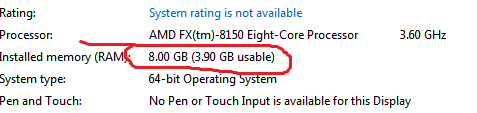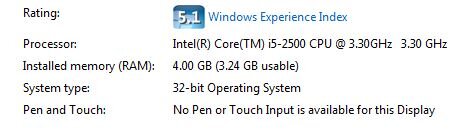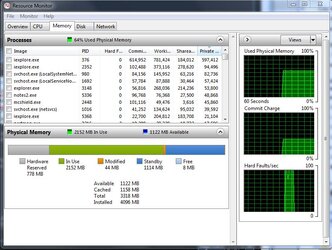- Joined
- Jul 30, 2011
- Location
- NYC & FL
I love mine. I'm running the Phenom II x6. Dont plan to OC though. Just looking to get cooler temps in a Corsair Graphite Special Edition 600T Case. Still, The Mobo is very cool
_______________________________________________________________________
Case: Corsair Special Edition White Graphite Series™ 600T
MoBo: ASUS SABERTOOTH 990FX Bios: AMI 1304
CPU: AMD Phenom II x6 1050T (Thuban) - 2.8GHz
Cooling: Cooler Master TPC 812 (RR-T812-24PK-R1)
RAM: G.Skill F3-12800CL9-2GBNQ (9,9,9,24,2T) 2gb x4
Video: HIS HD 5670 IceQ 1GB (128bit) GDDR5 PCIe v2.0 x16
PSU: OCZ OCZ GameXStream 850W
HDD: WD 500GB Sata (OS)
HDD: WD 1TB Sata (Storage)
DVD: (E:\) HL-DT-ST DVDRAM GH24NS50
WLAN: Rosewill RNX-N180PCe Wireless LAN 802.11n PCI-E NIC
OS: Win7 Ultimate x64
_______________________________________________________________________
Case: Corsair Special Edition White Graphite Series™ 600T
MoBo: ASUS SABERTOOTH 990FX Bios: AMI 1304
CPU: AMD Phenom II x6 1050T (Thuban) - 2.8GHz
Cooling: Cooler Master TPC 812 (RR-T812-24PK-R1)
RAM: G.Skill F3-12800CL9-2GBNQ (9,9,9,24,2T) 2gb x4
Video: HIS HD 5670 IceQ 1GB (128bit) GDDR5 PCIe v2.0 x16
PSU: OCZ OCZ GameXStream 850W
HDD: WD 500GB Sata (OS)
HDD: WD 1TB Sata (Storage)
DVD: (E:\) HL-DT-ST DVDRAM GH24NS50
WLAN: Rosewill RNX-N180PCe Wireless LAN 802.11n PCI-E NIC
OS: Win7 Ultimate x64